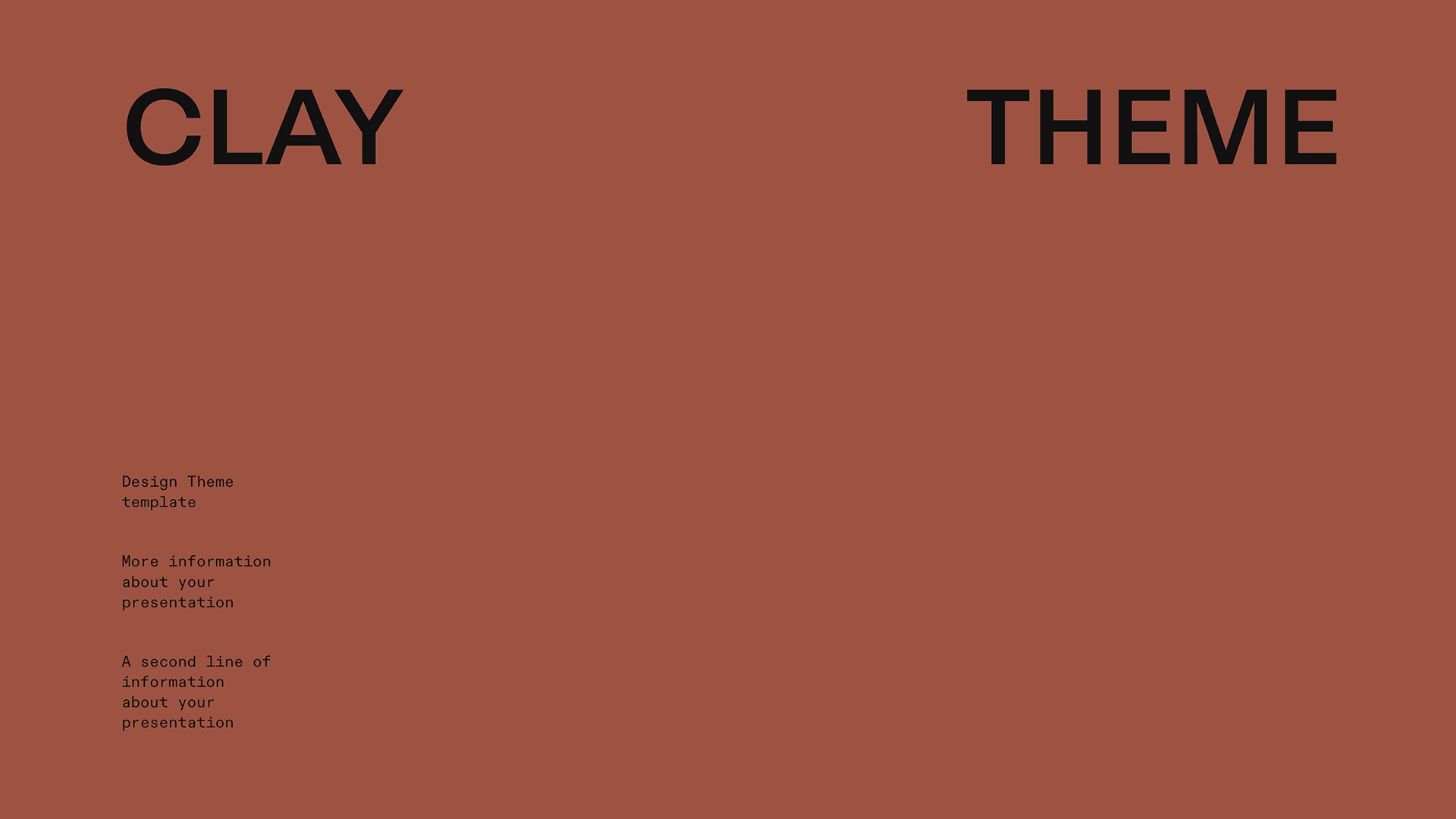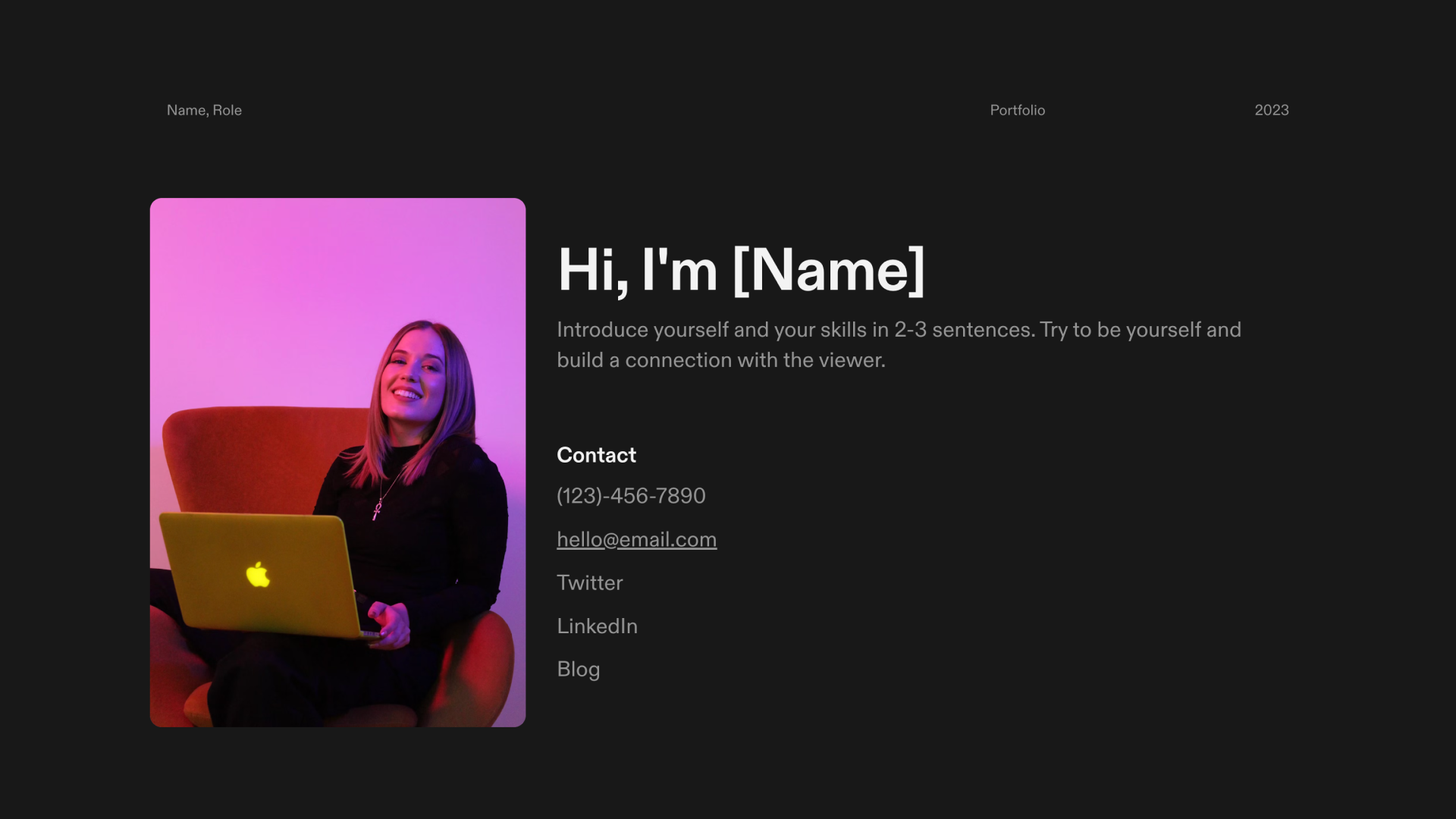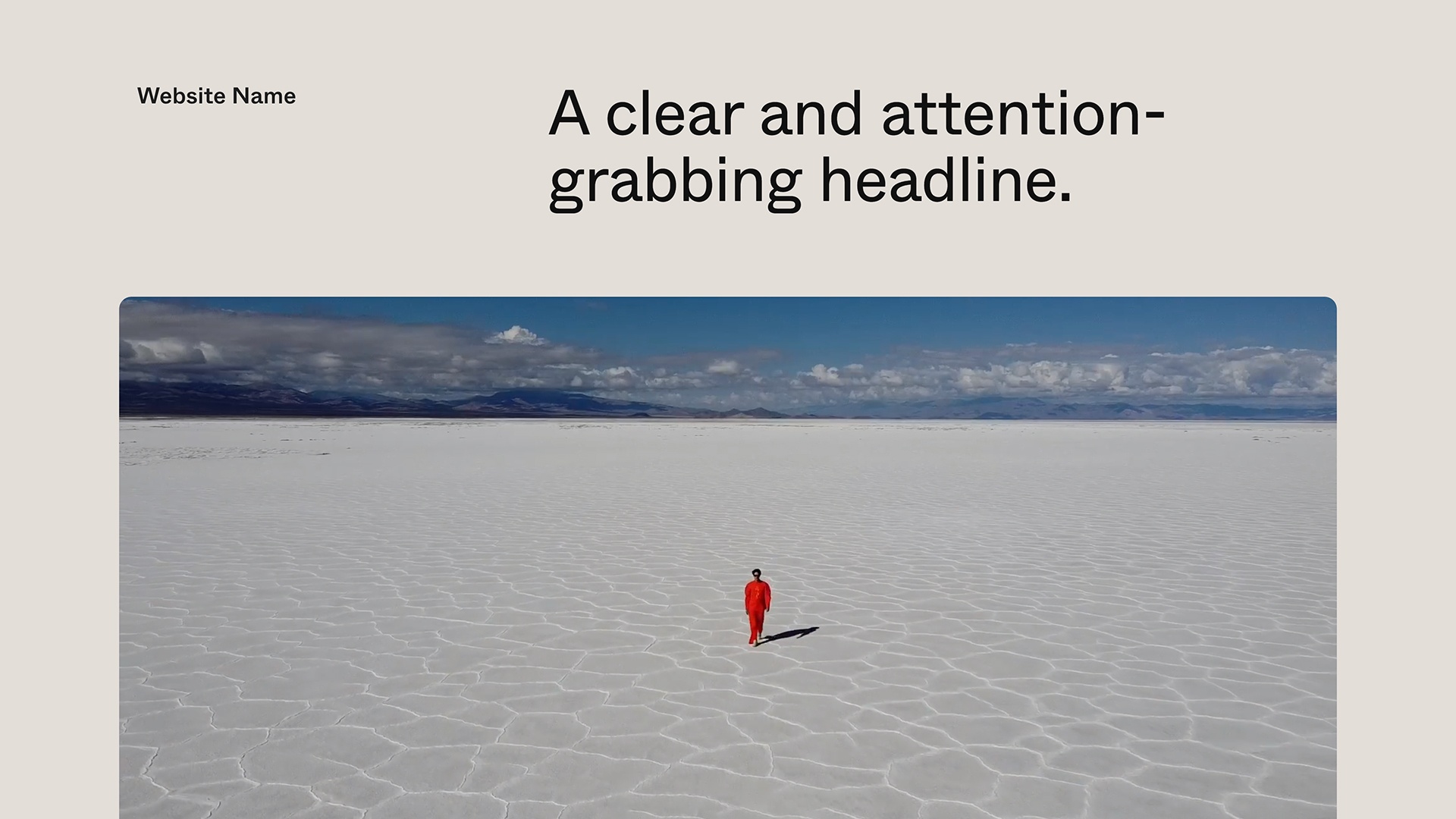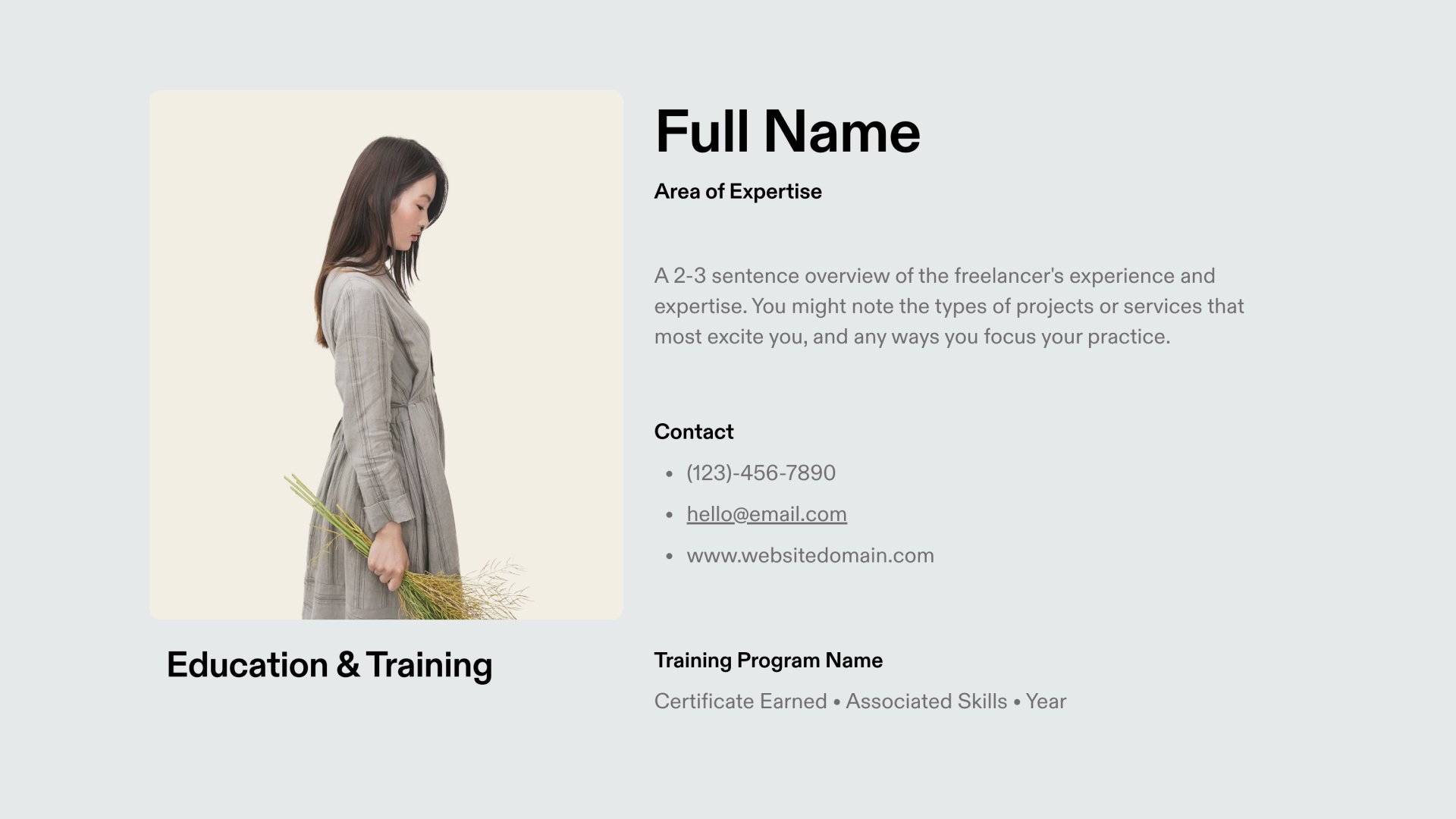Mood Board Creator
The perfect template for creating inspirational and visual mood boards.
About this template
Mood Boards are visual tools used to capture inspiration and creative flow in one place. Whether you're planning an event or finding a way to tell your brand story, Tome's Mood Board template provides an elegant place to organize and set down your ideas with images or media.
Template outline
- Mood Board blank page
- Text and images layout
- Image-only layout
Tell a powerful story
- Editable with AI
- Narrative Guidance
- Share or link anywhere
- Beautiful typography
- Automatic mobile layout
- Downloadable as a PDF
- AI layout generation
- AI reference sourcing
- Real-time collaboration
Make your mood board your superpower
Crafting a mood board involves turning abstract ideas into eye-catching visuals. It's all about blending images, colors, and textures to inspire your team and bring your project to life. Whether you're launching a new product, redesigning a space, or even setting a goal, mood boards are your go-to tool.
In the past, making a mood board meant gathering physical materials like magazine clippings and fabric swatches. But now, many companies are going digital. That's where Tome’s mood board creator comes in handy.
Our tool simplifies the process. You can gather and arrange images, colors, and content in customizable layouts, all with a few clicks. It's perfect for experimenting and telling your story in a way that connects with your audience. The user-friendly interface and vast library of assets makes our mood board creator a must-have for professionals in any industry.
Using mood board templates takes the hassle out of bringing your creative ideas to life. Whether you're refining a design concept or visualizing team goals, Tome gives you the power to create mood boards that capture your vision with style.
What should be included in a mood board?
While the specific contents of a mood board can vary based on your project’s scope and purpose, most include a combination of key elements:
- Images: Utilize high-quality photographs, illustrations, or graphics to convey the desired style, ranging from brand photography to stock photos.
- Logos and icons: Reinforce your brand’s personality by including visual symbols, especially for branding or identity projects.
- Sketches and illustrations: Add a personalized touch and offer glimpses of potential design directions with preliminary sketches or hand-drawn illustrations.
- Color swatches: Establish a cohesive identity by incorporating color palettes to set the mood of a project, guiding decisions regarding branding and design elements.
- Fonts: Showcase different font styles and combinations to communicate the desired story, whether it's modern and sleek or playful and whimsical.
- Textures and patterns: Add depth to the mood board by incorporating different textures and patterns, allowing viewers to imagine tactile qualities of materials and surfaces.
- Commentary: Provide explanations or commentary through descriptive captions or annotations to offer context and insights into creative choices.
By incorporating these varied elements, mood boards offer a comprehensive snapshot of the creative vision, guiding stakeholders and collaborators toward a shared understanding and facilitating informed decision-making throughout your project's development.
How to create the perfect mood board
Creating the ideal mood board requires careful planning and attention to detail, but it doesn’t have to be a chore. Using a mood board creator and following these steps can help you effectively communicate your desired aesthetic.
- Choose a template: The first thing you need to do is select a suitable template for your mood board. The Tome template provides a structured starting point with various layouts and designs to accommodate different projects.
- Add content: Populate the mood board with elements from your brand library to maintain consistency and tell your story. Remember to include logos, color palettes, and fonts that align with your brand’s values.
- Customize the visuals: Take your time selecting visual elements that accurately capture the perfect mood or theme. This is a good time to utilize Tome's AI image generator to create custom visuals tailored to your specific requirements as it saves time and effort in sourcing content externally.
- Gather feedback: Collaboration is an essential part of any creative process. Consider sharing your mood board with team members or clients to solicit feedback. As you encourage open communication and constructive criticism, you can refine the board to align with project goals.
- Export and share: Once you have finalized the mood board, export it in a preferred format and share it with your team. Whether it's a presentation or a PDF document, make the mood board accessible to inspire and inform team members.
Crafting a compelling mood board is not just about arranging visuals—it's about telling a story, fostering collaboration, and bringing ideas to life. With the approach, you can transform the creative process into an exciting journey of discovery and innovation.
Start with a template or create your own layout
Kickstart your creative journey with our mood board template. Whether you're a seasoned designer or a budding enthusiast, our user-friendly interface and diverse template options offer a solid foundation to ignite your project.
Select from pre-designed layouts or unleash your creativity by crafting a personalized template. Experience Tome today and take your visual storytelling to unparalleled heights.