Tome 101
How to Craft Prompts
for Page Generation
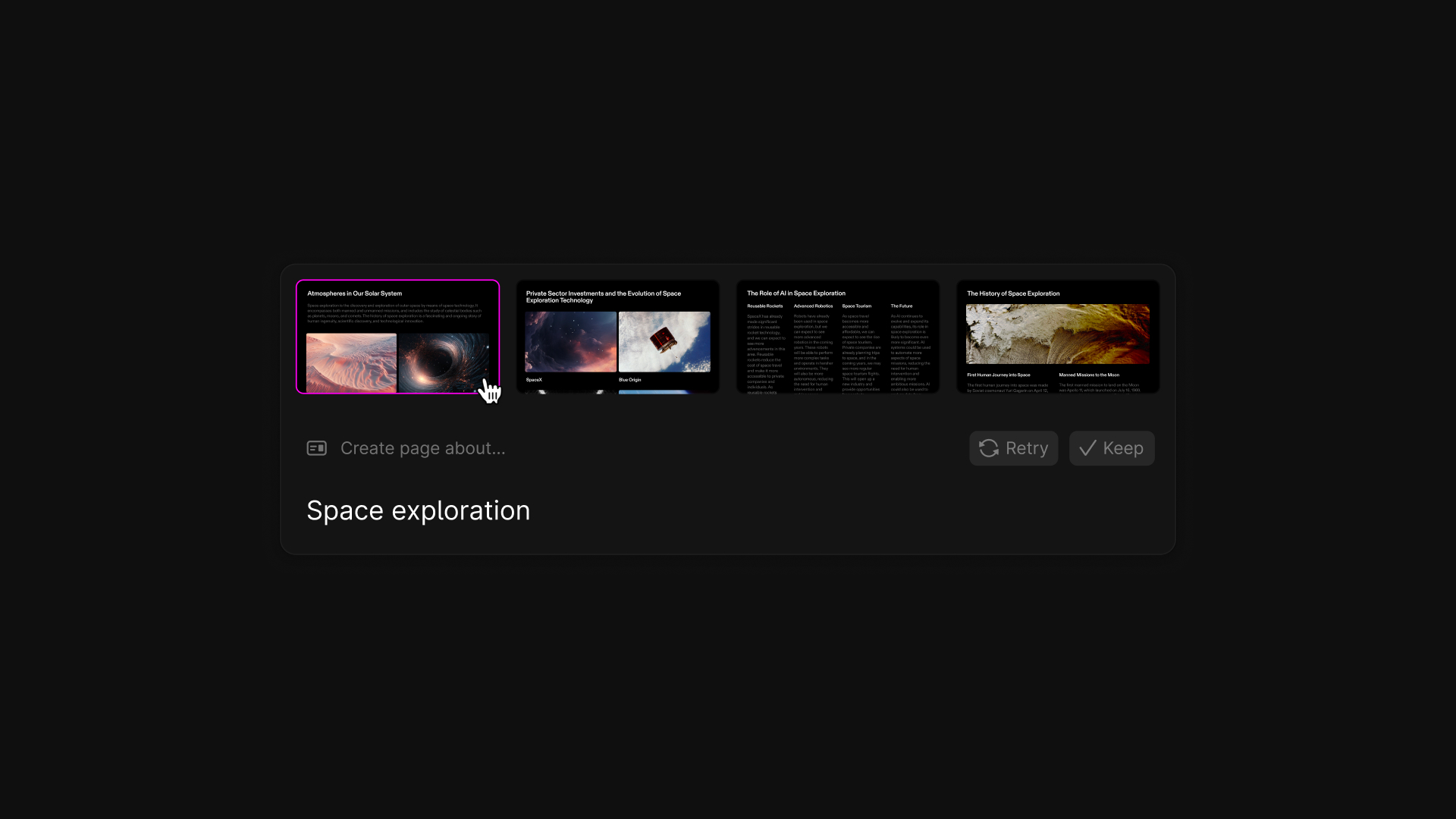
You're here and ready to get ideas out of your mind and onto the page. But now you're staring at Tome's command bar, that blinking cursor—Create page about?—and maybe you're feeling a bit… uncertain. Where do I start, how do I craft the strongest prompt, what kind of pages can I expect to see? We've got you. Here are our top tips for using more powerful page generation in Tome.
Tip 1: Consider Tome your AI thought partner
Using page generation lets you quickly explore ideas, experiment, and get messy. As you shape, iterate and refine your ideas from beginning to end, page generation can help kickstart new inspiration with a single prompt.
It's okay if your concept is in that wet-clay-just-beginning-to-take-shape phase and isn't fully formed. Shifting into an inspo mindset will help you let page generation work with you to spark ideas through an array of visual variations. We'll show you.
Tip 2: Identify what you want to create
A crisp objective will help you with crafting prompts and getting better outputs. Looking for a new job? In the command bar, write a prompt asking for a resume or portfolio. You can change the outputs if you want to go in a different direction—Try again. Maybe you want more images, copy only or a combination of both.
There are multiple ways to express your ideas with page generation. See what feels, looks and ultimately, what works best for the goal you’re trying to achieve.
Experiment as you ideate. You’re not limited in Tome by standard formatting (text on the left, image on the right). Creations like one-pagers, mood boards, newsletters, microsites and more are all possible. Select the one that works best for your use case scenario and go from there.
Tip 3: Be specific and directive with your prompts
The more background and information that you type into the command bar, the closer the output will get to what you have in mind. Go broad or get granular. For example, you're going on a trip to [fill-in-the-blank] and you want an itinerary of things to do. Get more specific and include key context—it's a camping trip, it's summer and there may be a river nearby. Tell Tome what you'd like your output to include.
Keep prompts pretty brief—a phrase, or a couple lines. Prompt writing is more art and science, not an exercise in perfection. You can get more tips and examples for crafting prompts in our tips guide.
Let's take a look at a range of tomes created with page generation and reverse engineer their original prompt:
Resume
If you're a job-seeker and looking to freshen up your CV, enter these prompts: Name, address, previous work experience and dates of employment. (Spoiler alert)—Let's use Tom Wambsgans of HBO's Succession as an example.
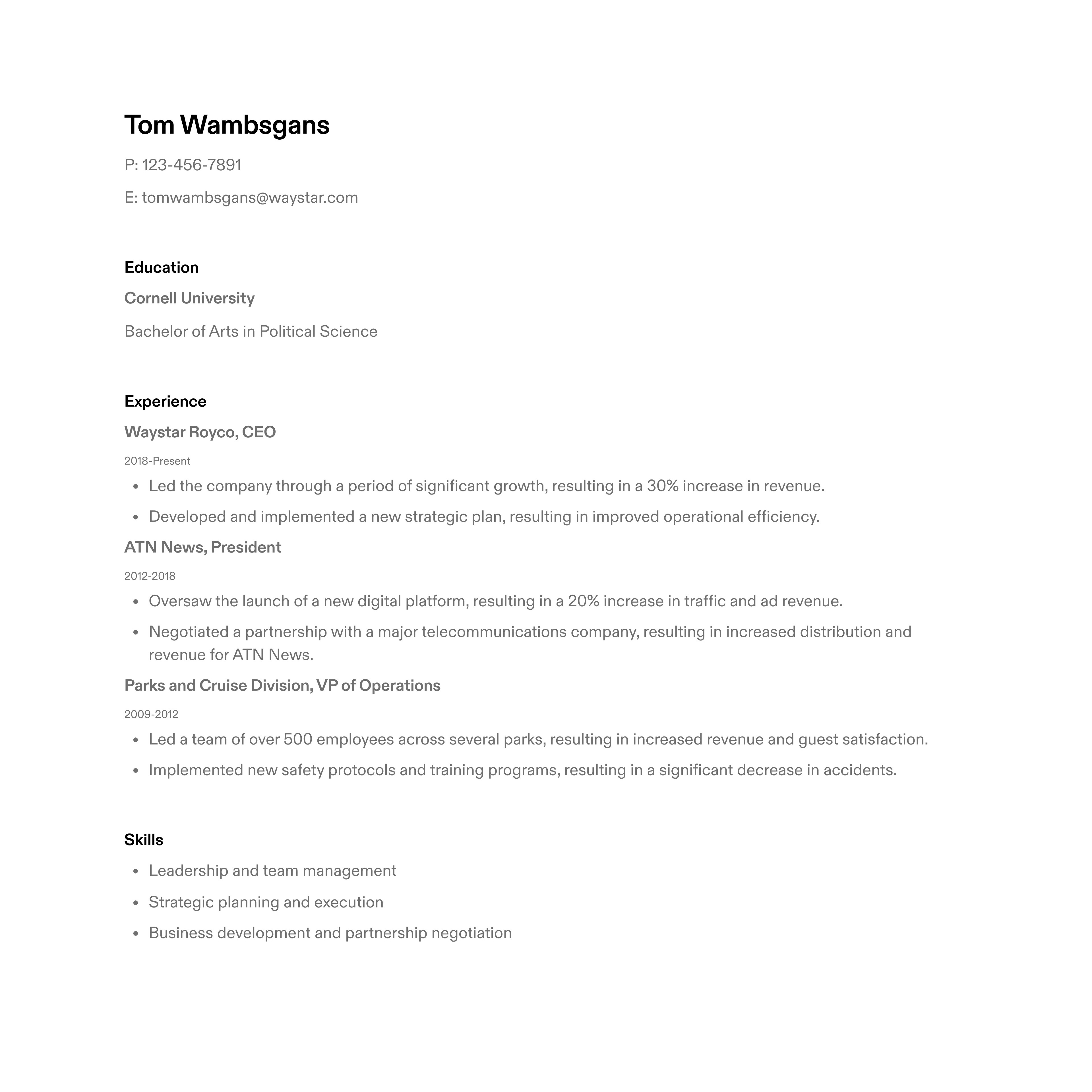
Tom's personal details, education and professional experience have been organized into a digestible resume format.
Education
You're a science teacher and about to teach a lesson on metamorphosis. But you're stumped on how to best share a curriculum that's captivating for your students. Try just a phrase: butterfly metamorphosis.
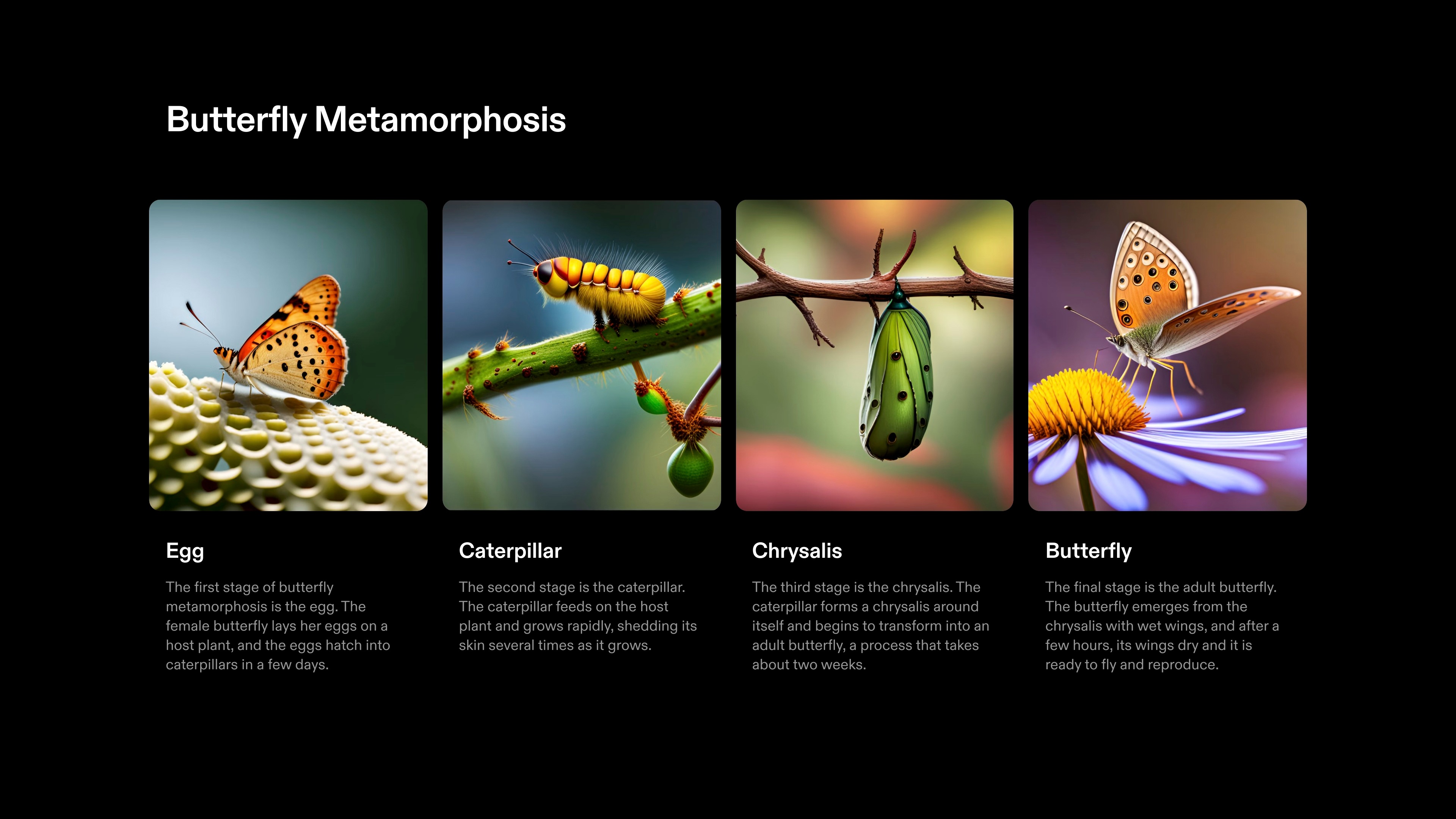
In just two words, Tome reveals all four stages of a butterfly's metamorphosis cycle in perfect chronologic order. The gorgeous images match each phase and if you're not digging the image styles, you can Try again. Maybe your students respond better to comic book style art? Play and see what happens.
Moodboard
Mood boards are one of the most effective ways to brainstorm a visual style and you can generate these easily with or without text. In this example, an architect wants to show her clients a range of modernist styles but doesn't want to be hampered by copy descriptions. Images can also be edited if she wants Tome to try again and tiles can be re-ordered or removed altogether.
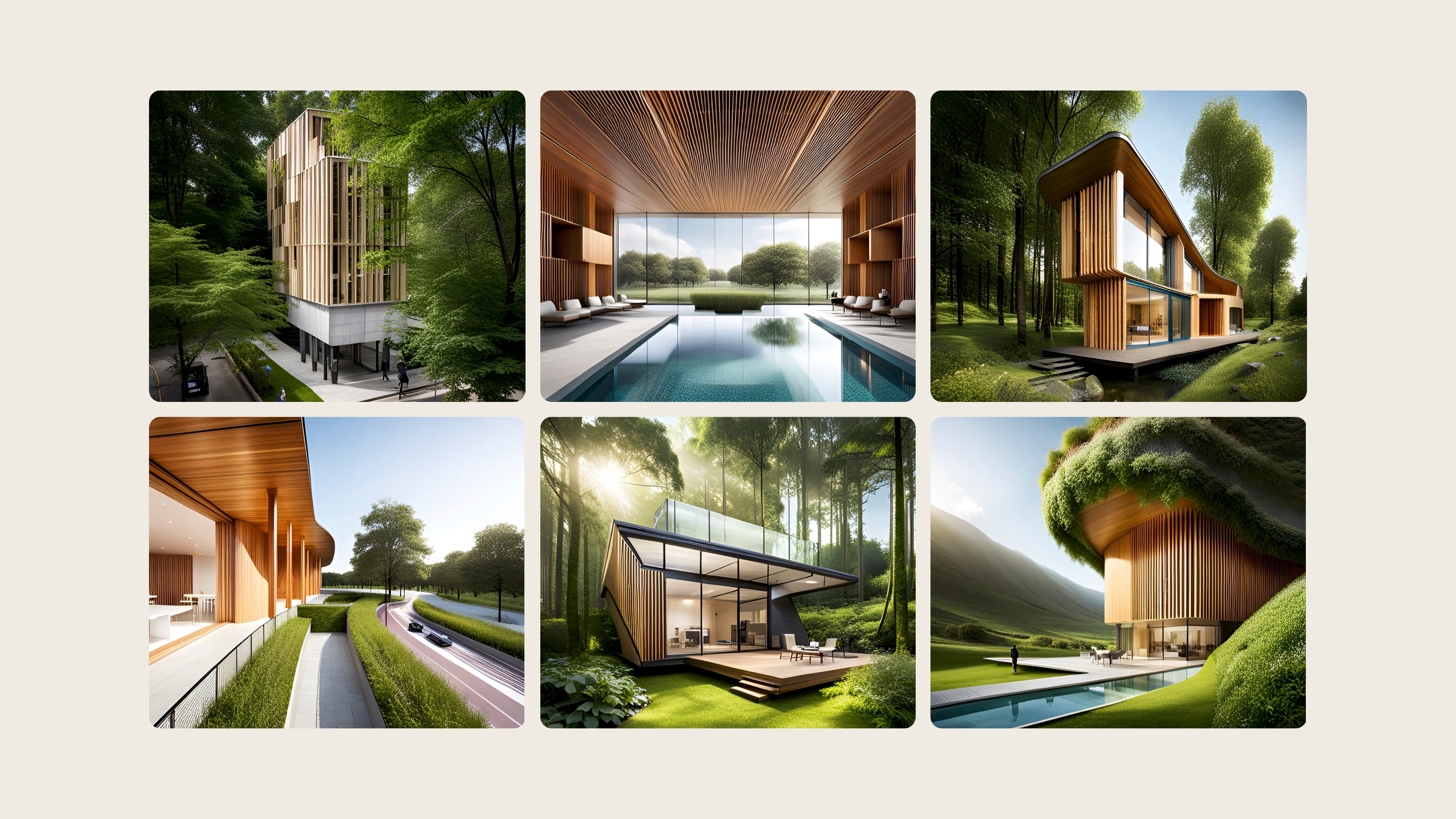
If you'd like to fine-tune or fully change up your AI images, you can generate new results in just about any style in a few steps using Tome's image tile. Simply Select the image you'd like to change, click on the Image Settings button on the right bar, click Create, and then edit the image prompt as you wish.
You can suggest specific styles (E.g. photorealistic, clay animation, watercolor) and request that certain subjects are either included —such as, sustainable modernist homes in a forest next to a highway— or excluded. Clicking Generate will give you a fresh new set of visual options to choose from. To reorder a tile, simply select it, then drag and drop.
Business
Say you've been tasked with creating specific documents for work and time is decidedly not on your side. Depending on your specific goal, you can generate even more formats beyond the typical presentation. Check out this one-pager example from the prompt: [Fill-in-the-blank company] pricing model.
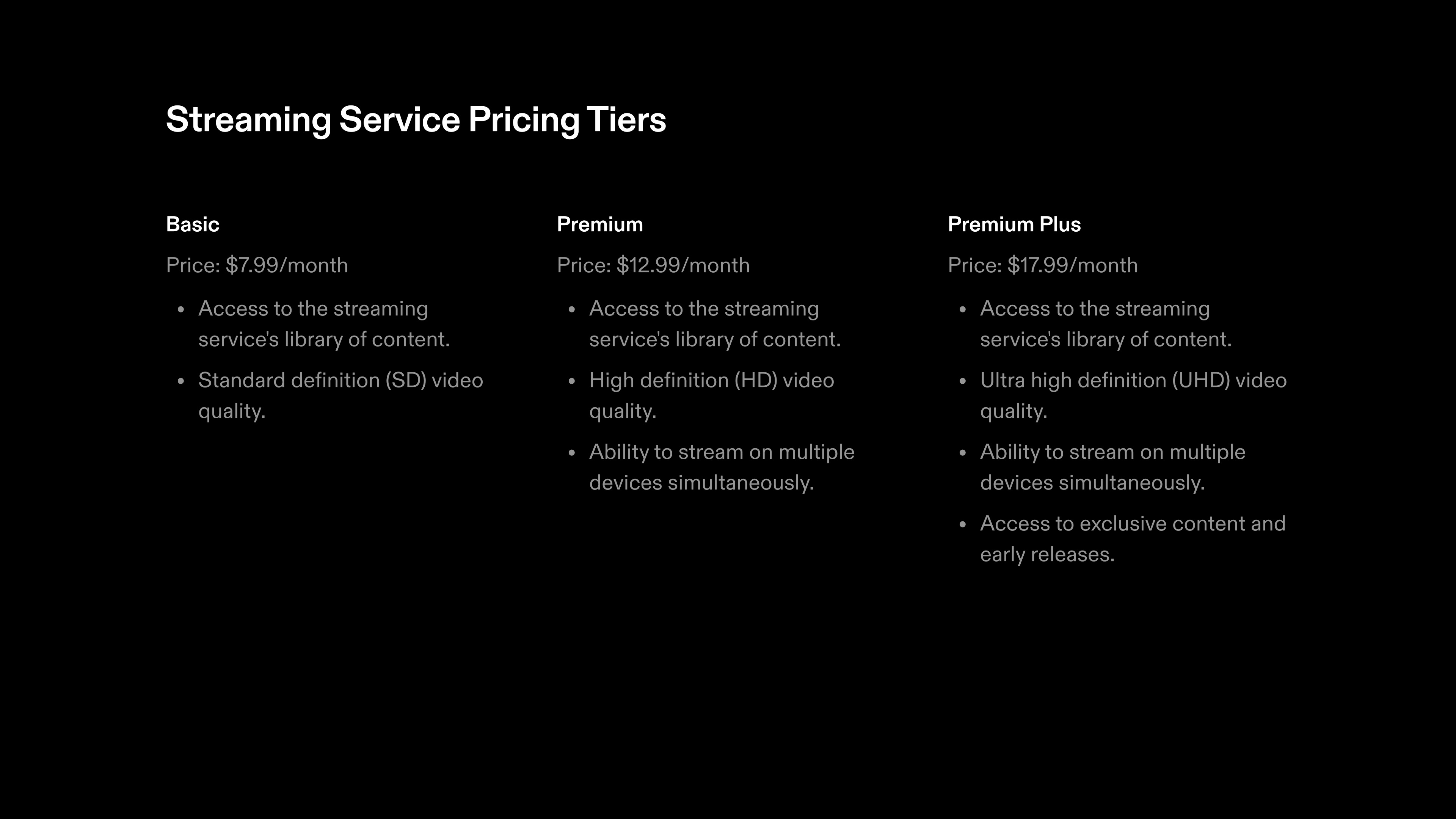
Using a table and bullets, your potential customers can easily determine the range of prices offered in this one-pager. And if your boss wants more than a one-pager or doesn't dig this format, get even more specific with your prompts next time—Company name's pricing model vs. competitors or Use bullets only, no tables, etc.
Guide
Step-by-step instructions can be both elegant and functional. You don't need to know specifics going into it either. How-to guides do tend to eventually get specific but you can start with a very broad topic. We got super practical in this tome—how to clean a kitchen sink, naturally.
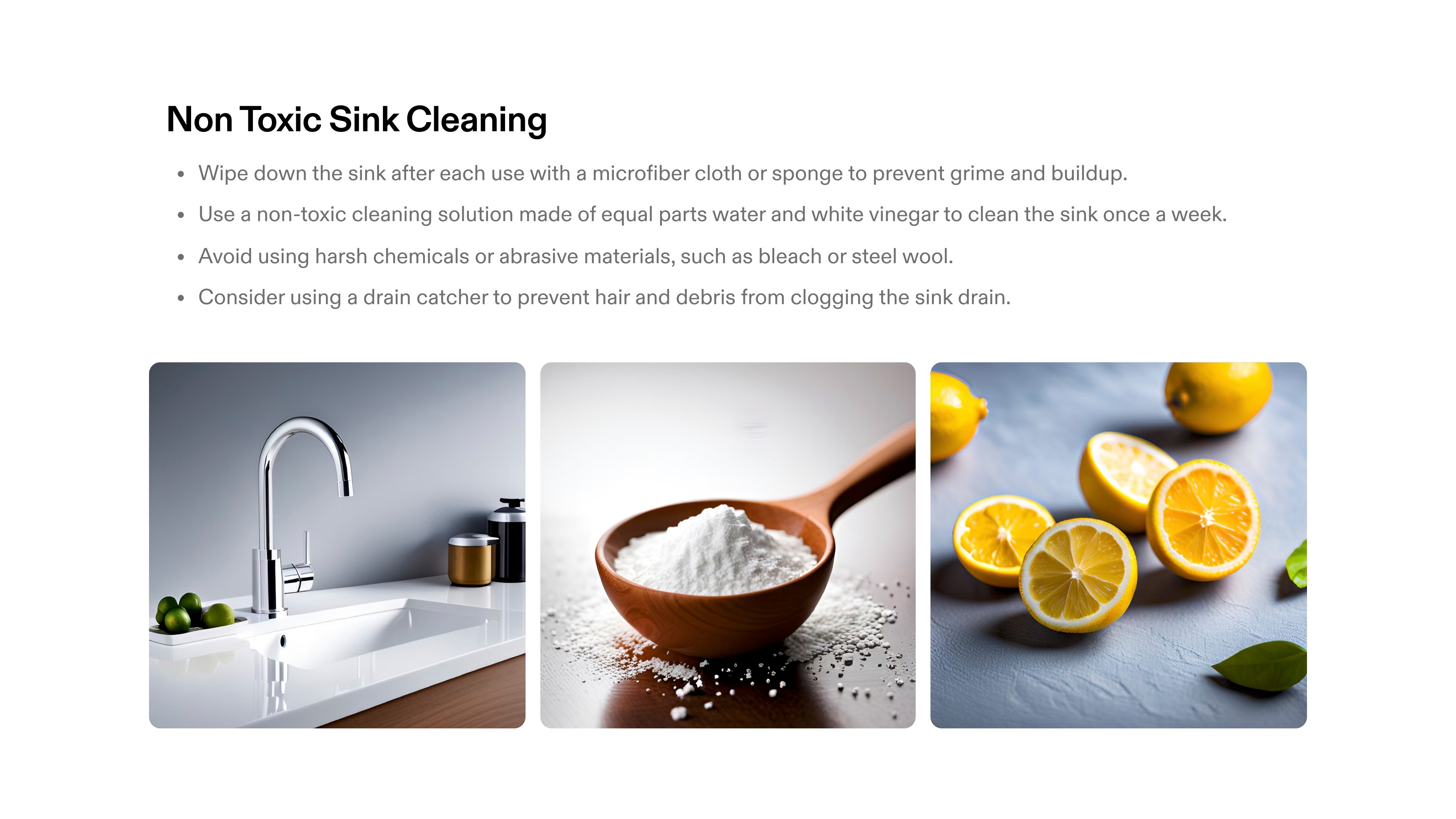
Boom. No need to know anything about scouring sinks without chemicals. Tome generated a how-to page with concise suggestions letting the images tell a deeper story. You can always change your mind—want more copy with step-by-steps and less imagery? You can right-click in the command bar to quickly undo actions and give it another spin.
We hope these page generation tips make your creation process more inspired, useful, and fun. Again, think of Tome as a personal copilot, who's there to help you iterate as you go. Keep your goal in mind and let Tome know what you want. Then see where the page takes you.
Stay tuned for more because we’re just getting started. Also, we love hearing feedback. What would you like to do more of with Tome? Don't be shy, let us know at team@tome.page.
You may also like...
Learn how creators, entrepreneurs and teams can share their best ideas with Tome Pro.
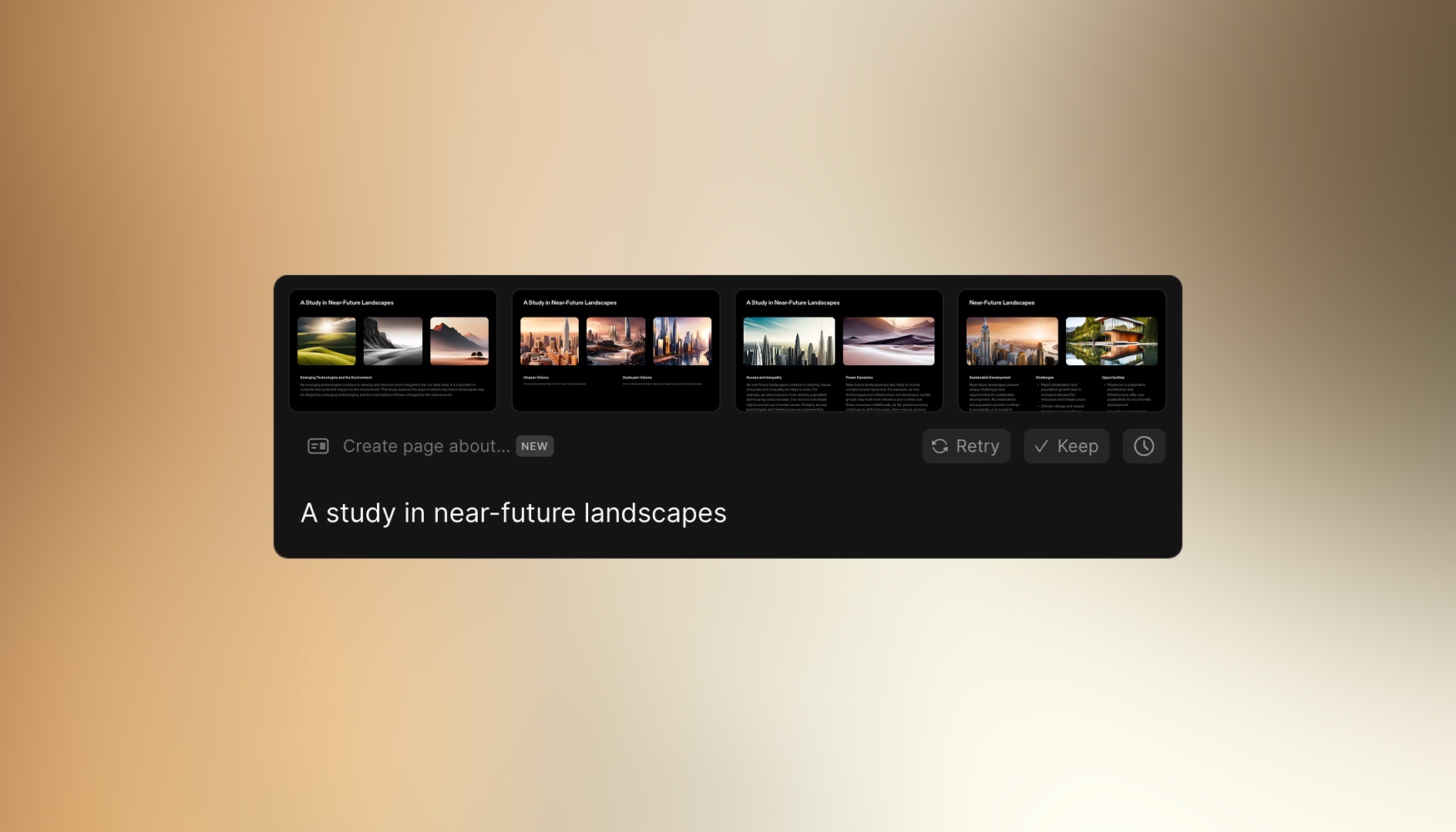
A short, inspirational guide to creating useful prompts across a wide variety of use cases—both work and personal.