Tome 101
Tips for Crafting
Generative Prompts
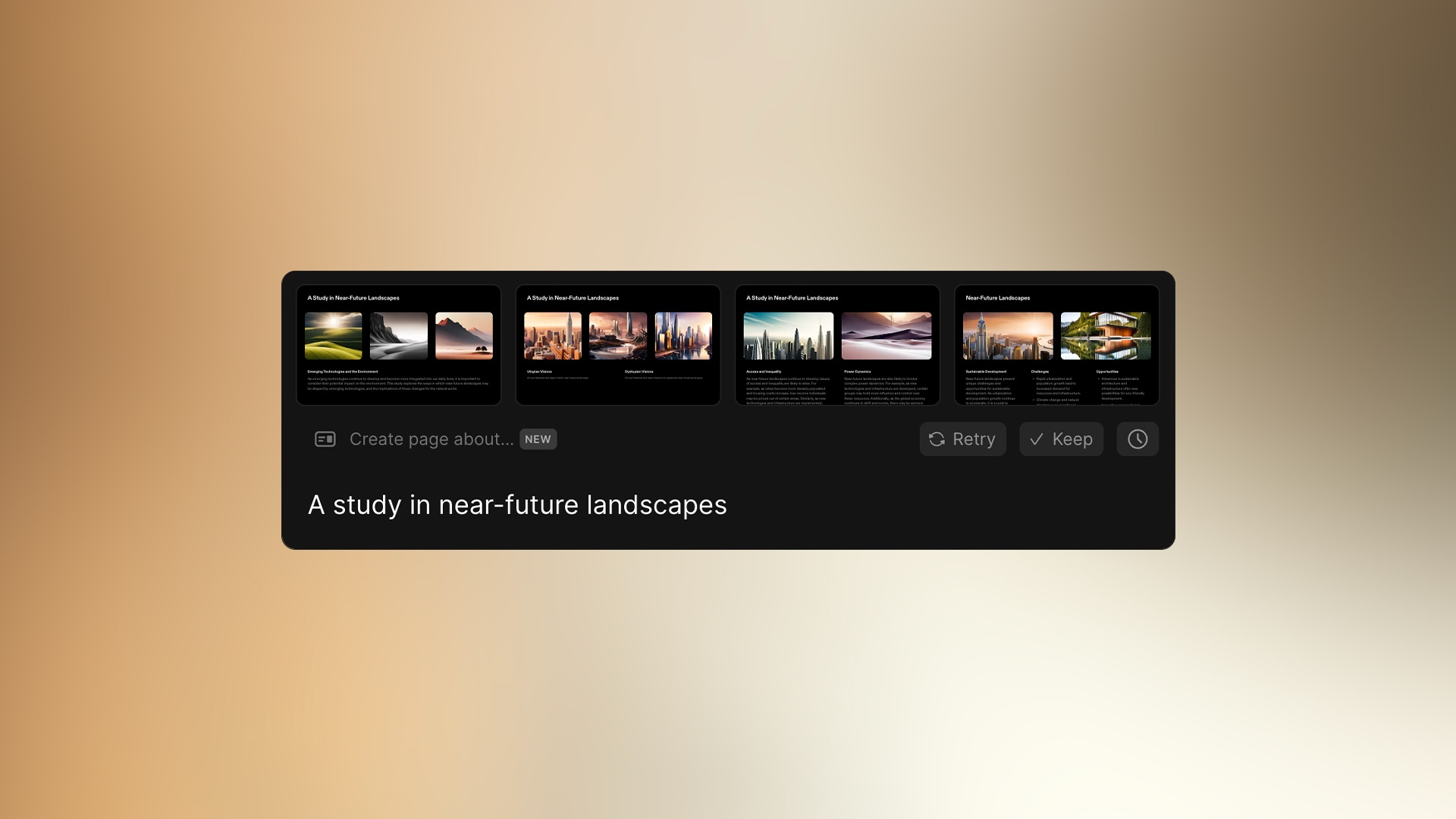
Pick your creation type
A natural starting point is the type of content you'd like to create. The options are pretty infinite. You can opt for purely creative content, like a poem or children's book, guides like how-tos and trip itineraries, or just about any format for work: launch strategies, fundraising pitches, sales pitches, competitive analysis—you name it.
Hint: No need to type “Create” or “Make” in the prompt bar. Just start with the creation type (eg “a pitch” or “a story”) and go from there.
Work
Fundraising pitch, sales pitch, thought leadership, technical overview, speech, go-to-market strategy, product launch plan, competitive analysis, outline, summary
Personal
Children's book, comic book, poem, how-to guide, tutorial, trip itinerary, research topic, inspirational tips, analysis, recommendations, recipes, inspirational tips, personal story
Go broad, or specific
Prompts can be very broad – or very specific. The ideal depends on what you're going for. To generate an example of a type of content for inspiration, go simple. For example:
"a sales pitch for a direct-to-consumer tech company”
“a children's book about a friendship between two animals”
But, if you'd like to create a detailed narrative, get as granular as you'd like. For example:
“a fundraising pitch about a levitating electric boat company that offers taxi water rides in New Hampshire and California. Include customer testimonials and an international growth strategy”
“a trip itinerary for a 4-day trip in Argentina with steak and wine tasting and scenic hikes with lake views include tips on what to wear”
Create an outline, or a full narrative
Prompts are primed to generate complete narratives. But, if you'd rather make an outline with guidance on what to write, just add “outline” to your prompt. For example, instead of asking for “a sales pitch,” which would generate completed copy, ask for “a sales pitch outline.” Our prompt bar generates completely unique stories and visuals every time. So you'll likely run into a few cases where you don't love every part of the creation.
Hint: If you have any trouble creating a full narrative, try adding “story” or “content filled in.”
Story level
- It's worth re-running your prompt to see what you get with a 2nd go. Visuals can vary quite a bit using the same prompt entry, because of the creative “temperature” we use to generate stories.
- If your overall narrative is more vague or more specific than you'd like, it's worth tweaking your prompt's descriptiveness. A single phrase can make a big difference.
Tile level
You can get very visually prescriptive, and edit the input for any single Stable Diffusion tile. If there is a certain visual you'd like to change:
- Click on the specific Stable Diffusion image tile you'd like to update (check out our example).
- Select the image icon in the right nav, then click the Create button.
You'll see the prompt that generated the original Stable Diffusion image. - You can edit any part of this prompt, from the subject matter description, to the style.
- If you'd like to change the style, be sure to remove the existing style (In our example: “Pop art art style, digital art, highly detailed, intentional, 4k”)
- And replace it with any style you'd like. For example, “award-winning photography,” “anime oil painting,” “delicate charcoal sketch," “fantasy 4k,” “clay animation,” “in the style of James Turrell,” or “in the style of Van Gogh the starry night," etc.
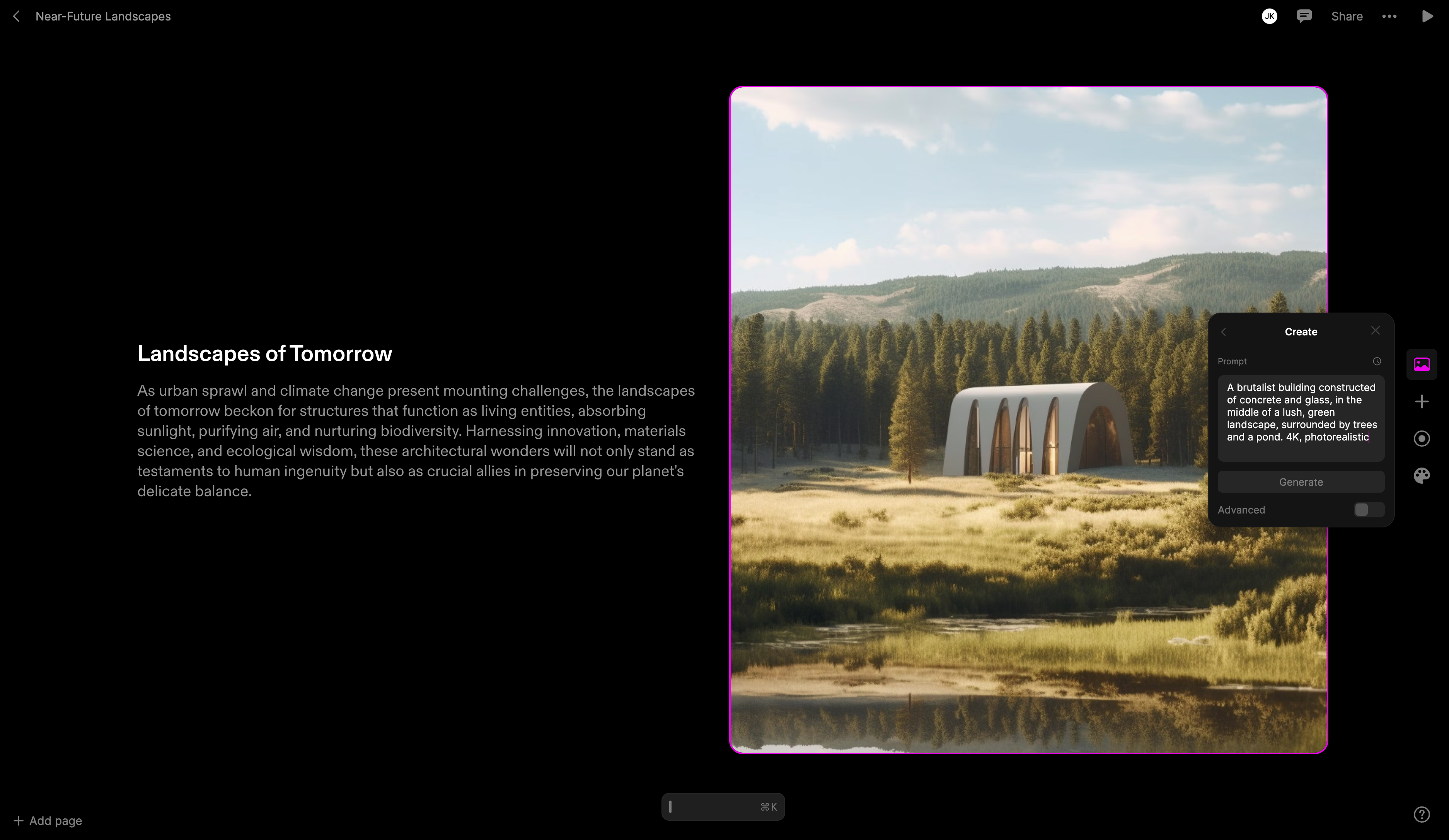
Add a page
Sometimes a fresh page is all you need. Use the prompt bar to add a single page to your tome:
- Open the part of your tome where you'd like to add a page.
- Hit "command K", or click the “AI Create” stars in the bottom right corner of your workspace to open up the prompt bar.
- Add your page prompt and hit enter.
Play pretend
Time to tap your inner ventriloquist. Now you can create in the style of a famous author or speaker.
- Add “pretend to be [Shakespeare, Abraham Lincoln, Greta Thunberg]” or
- “in the style of [Shakespeare, William Faulkner]"
Languages
"écrire un livre pour enfants sur une fille qui voyage autour du monde en montgolfière écrire toute l'histoire en français"
Check out the tome this prompt dreamed up.
Emoji
It's ok to play. Try adding an emoji, or a handful of them, as a standalone prompt and see what happens…
AI credits
Every account starts with 500 AI credits that you can use for special AI-powered features like generating full narratives, single pages, Stable Diffusion images, editing text to adjust tone, length, or phrasing, or transforming documents into tomes (more features are on their way). Upgrade to Tome Pro Once you run out of AI credits, you can upgrade your account to Tome Pro to unlock unlimited AI credits to fuel any AI-powered creation in Tome. To update your account:
- Open Settings
- Click Billing
- Pick your plan
You may also like...
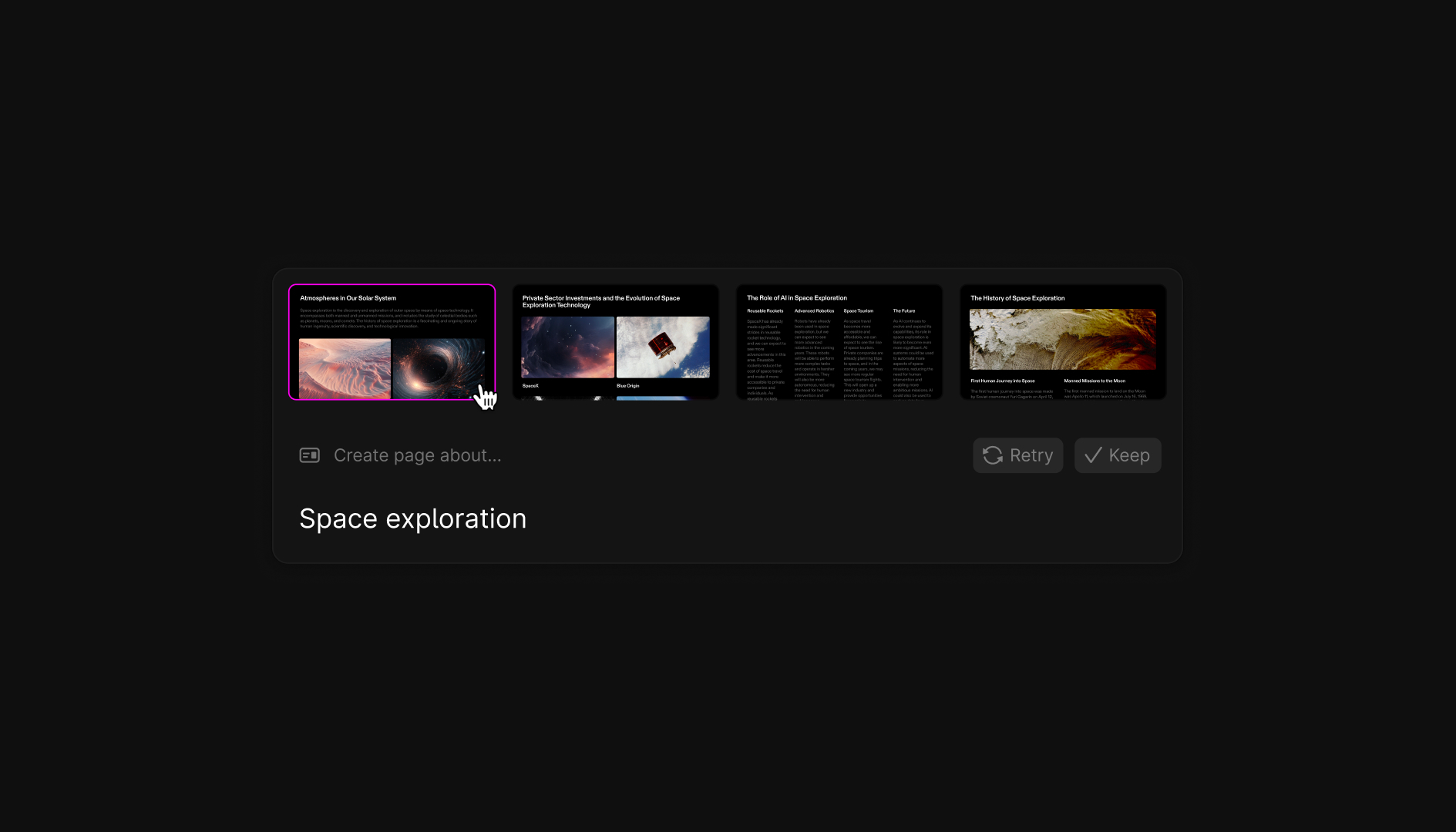
Tome shares best practices and tips on writing prompts for page generation.
Learn how creators, entrepreneurs and teams can share their best ideas with Tome Pro.