Tome 101
Tips to Get the Most
Out of References
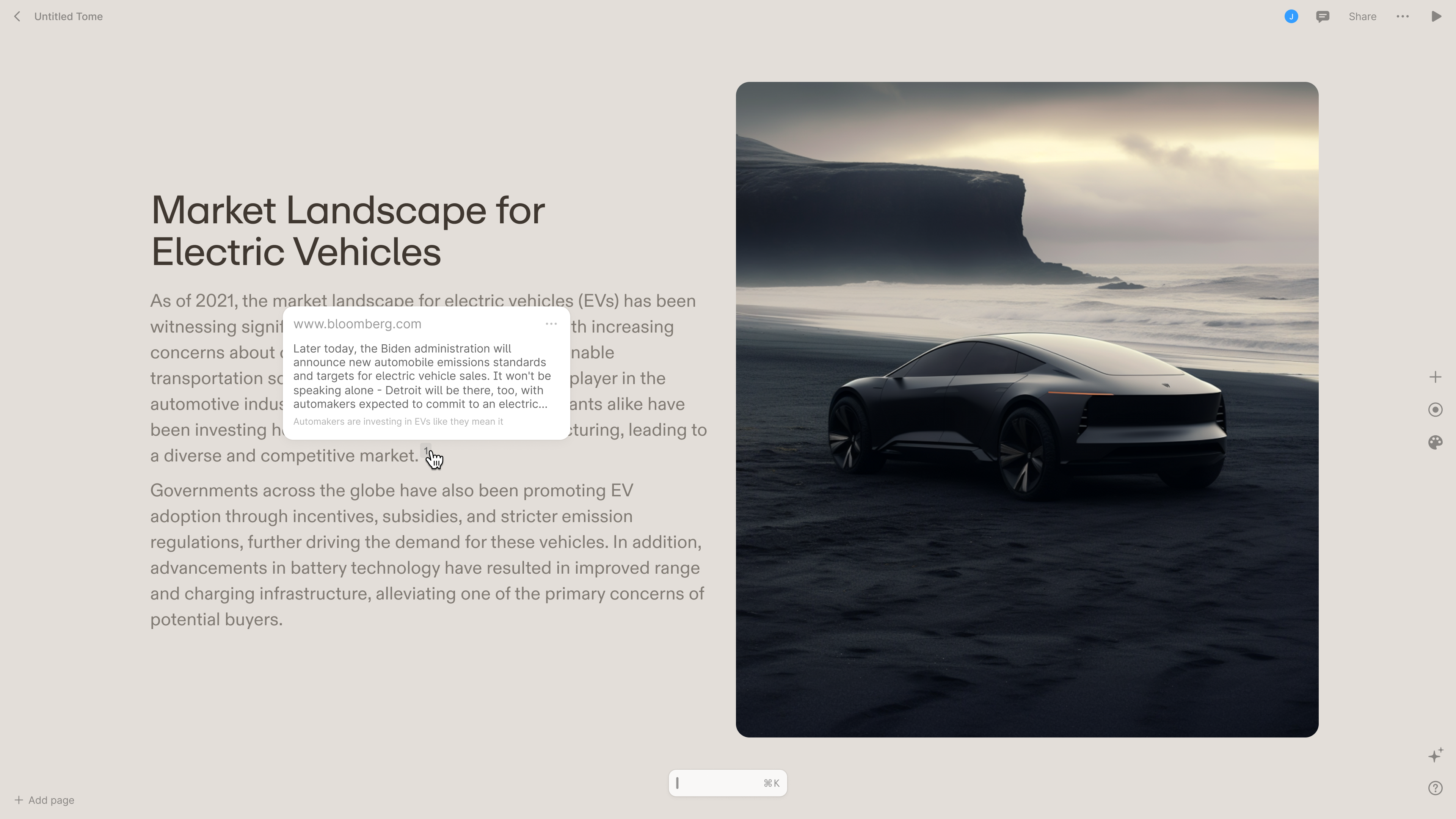
You’re in the zone. The inspo and ideas are pouring out onto the page, but you’re not 100% positive you've got your facts straight about [fill-in-the-blank], or you could really use more color and context on that key stat or detail. Wouldn't it be great to have some research help handy so you can stay in that state of creative flow right in Tome?
We built the first version of references (in beta) to do just that. Here are three tips and a few examples to show you how to use Tome to land your points and strengthen your statements with confidence.
First, let’s check out how it works.
Simple and seamless. You'll notice that you're not bombarded with a ton of references as choices because Tome's AI has done the work for you—more on that next.
1. Verify your facts
Let's say you're shaping an analysis about space exploration and you want to confirm the accuracy of a statement you've included on a specific detail—cargo delivery flight dates to the International Space Station at NASA.
First, select the statement you’d like to cross-check and click the 'Reference' button in the format bar (the menu of options that pops up above the highlighted statement). Here's an example:
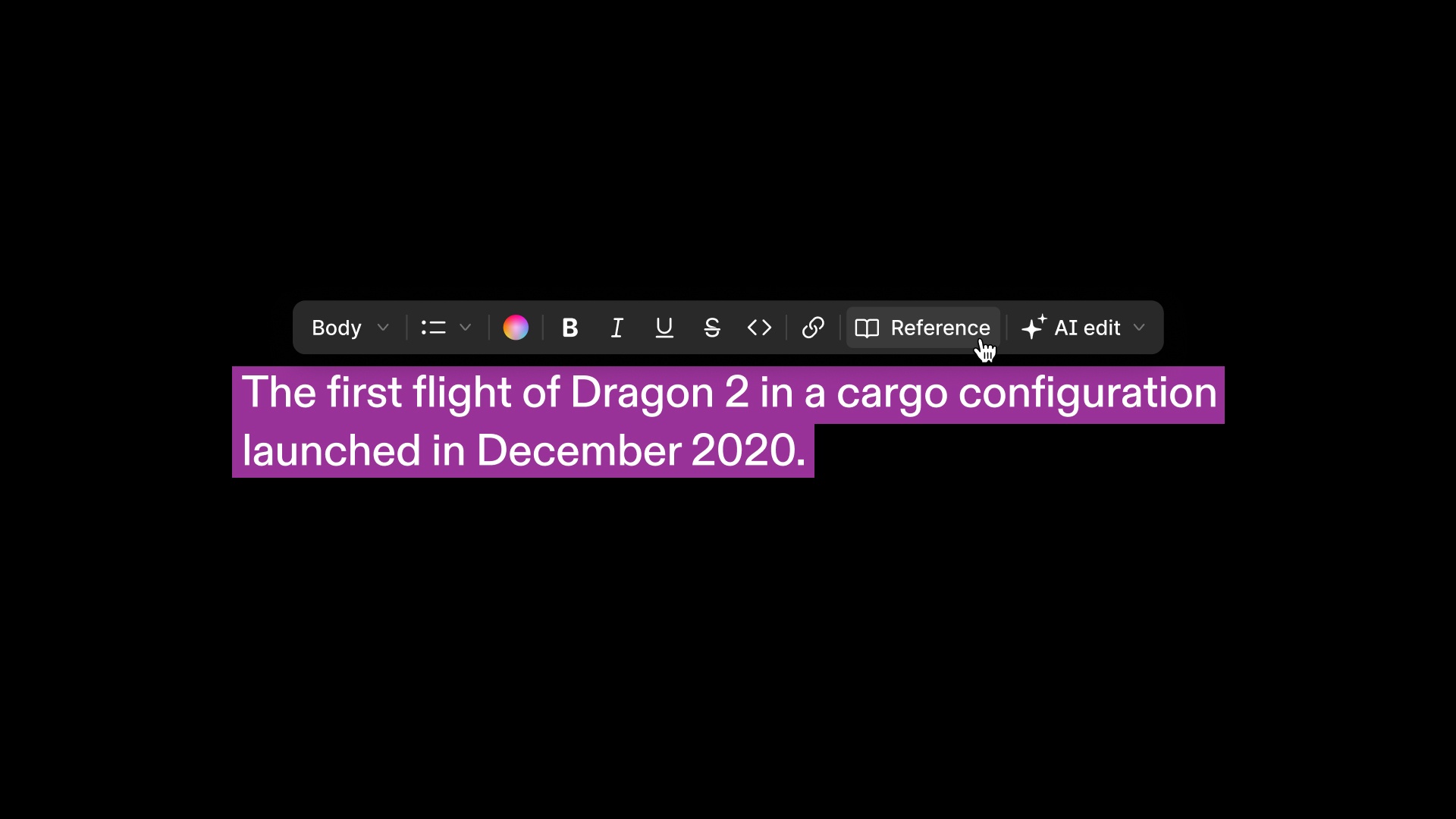
Notice in our example below how two references have appeared in the hover state module. The first reference listed aligns with your highlighted statement: The first flight of Dragon 2 in a cargo configuration launched in December 2020.
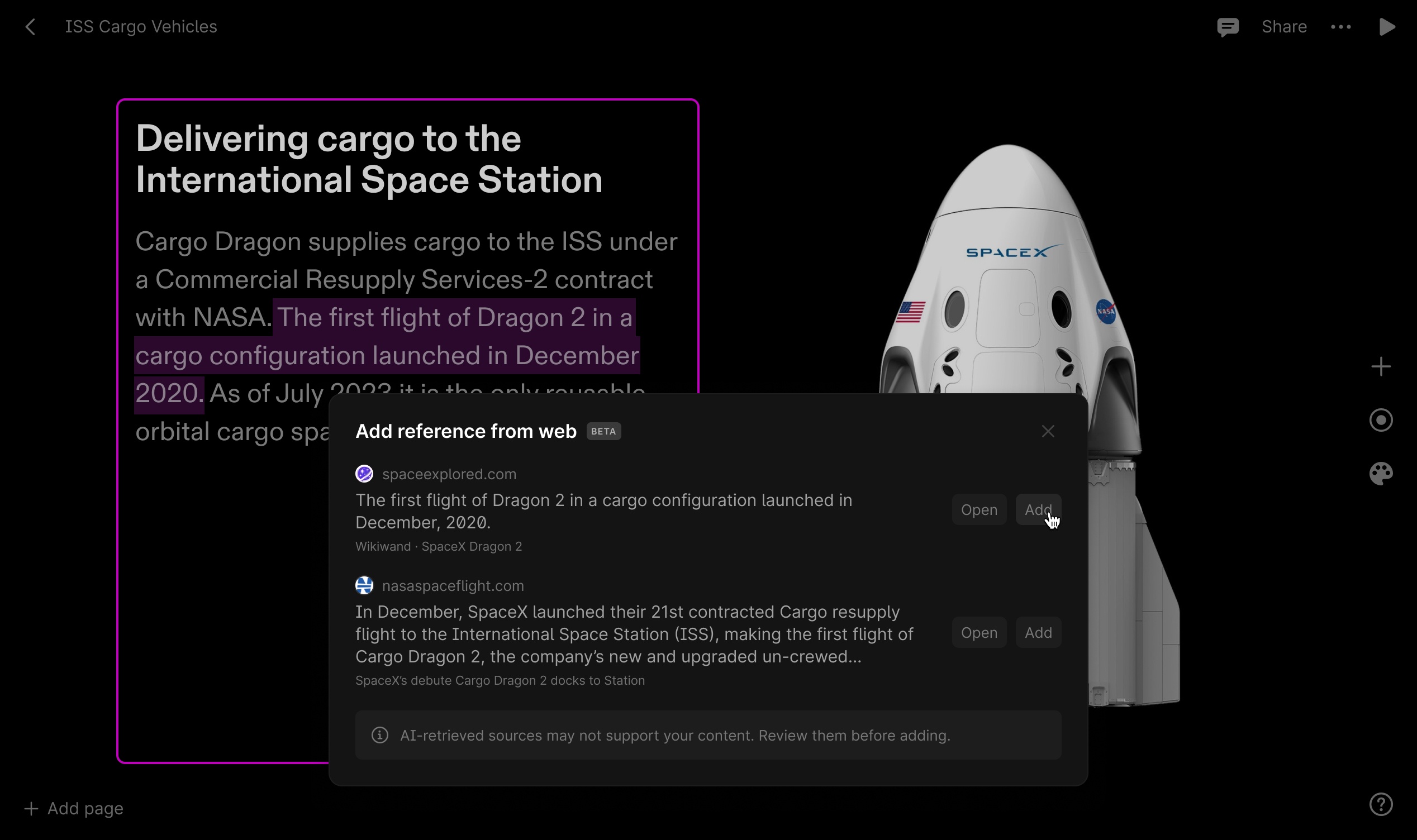
Tome’s AI searches every page of the internet, curating only the most relevant, high quality references for you to review. Tome then bubbles up a key, concise excerpt from each source in the hover state where you can review the strongest validating piece of information right away. If it works for you, add the reference to your work, or keep exploring information by opening other sources.
2. Pressure test your ideas
Any compelling narrative, theory, or argument needs to be grounded in trusted information. To get there, the research and discovery process usually means sifting through lots of information and reviewing many sources to a) identify what supports your ideas best and b) address notable ideas that might not.
Sometimes you end up learning something entirely unexpected in the research process, and sometimes your POV can change based on the information you surface.
We built references intentionally with these discovery experiences in mind. Here’s an example from the same space exploration page showing how the highlighted statement results in a different point of view.
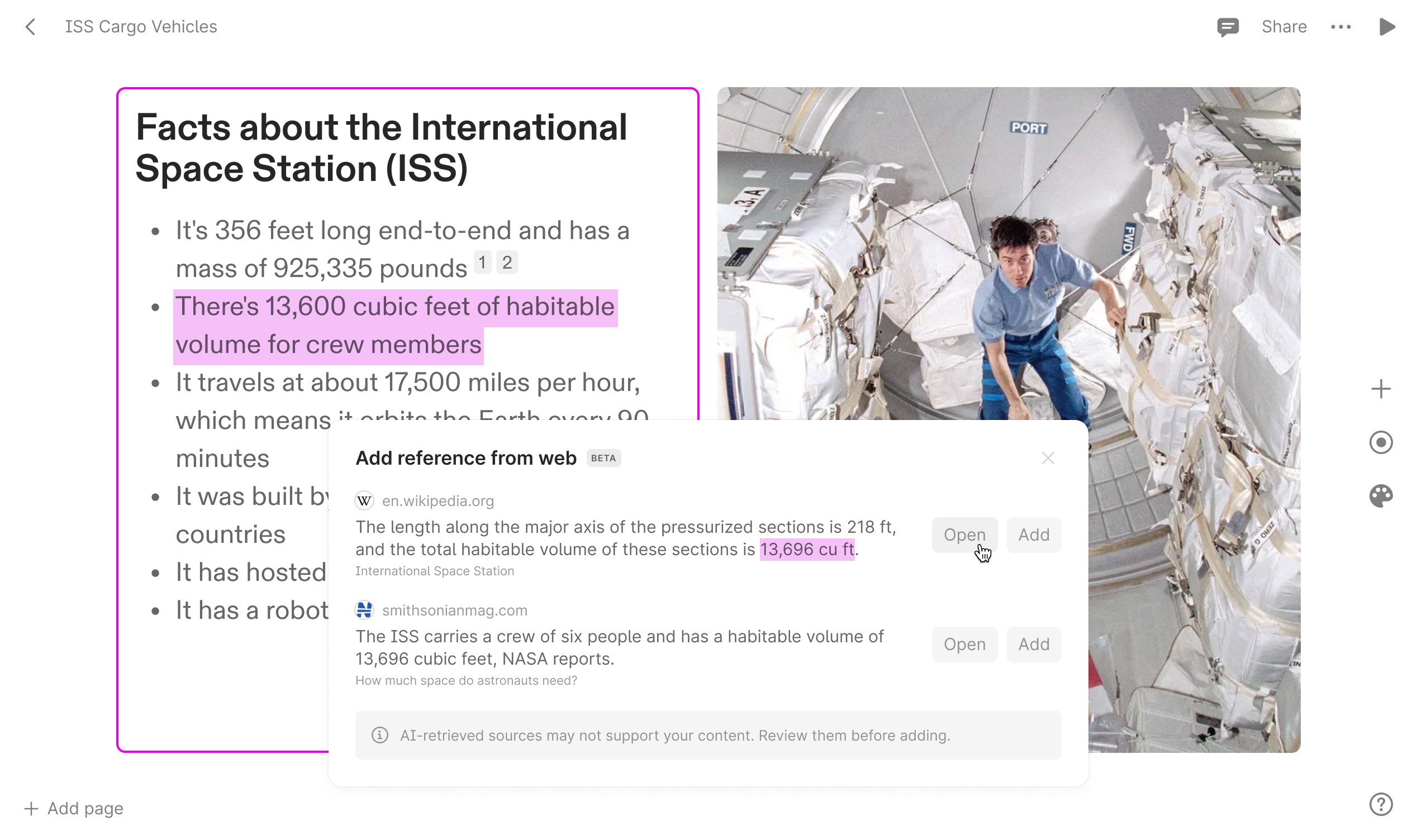
Same space exploration theme but different statement selected needing a reference: There's 13,600 cubic feet of habitable volume...
The first reference includes information that doesn’t align with your selected statement—habitable volume for crew members is actually 13,696 cubic feet. Here, the feature shows you a different, relevant source to consider—one that's even more precise. The opportunity to change how you express your statement is now possible.
3. Stay in that creative flow
You don't have to interrupt your inspiration mindset, leave your tome, or toggle over to another window to conduct more research or fact-check. After reviewing references and choosing which works best for you, you can add a reference as a superscript with just a click. Simply click “Add” on the reference you’d like to cite, and Tome will automatically add it to your copy, hyperlinked.
We get how important it is to stay on the page in that creative headspace and keep iterating.
Hint: When you share your tome with others (and we hope you do), your viewer can hover their cursor over the superscript and the full reference preview will appear. It’s easy for your audience to see exactly where your references were sourced, which helps you build even more authority.
Using references to quickly ground your statements in trusted information, test ideas in the discovery process, and stay in-flow can all help you add layers of nuance, knowledge and context to your ideas, whether you’re creating for work or for fun.
References are still a work-in-progress beta that we're excited to keep improving. We’d love your feedback. Drop us a line at team@tome.app.
We’ll keep you posted as we build.
You may also like...
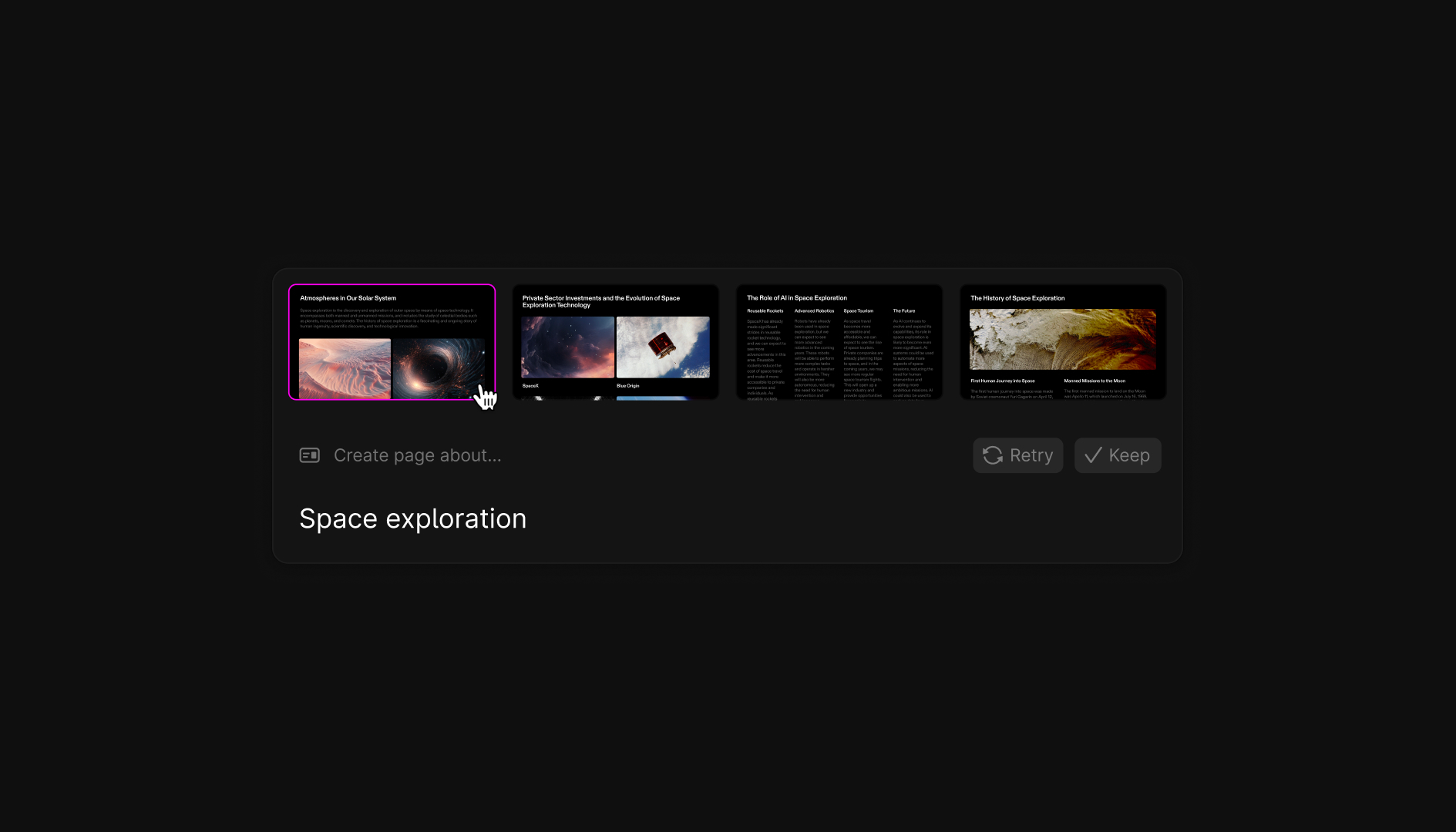
Tome shares best practices and tips on writing prompts for page generation.
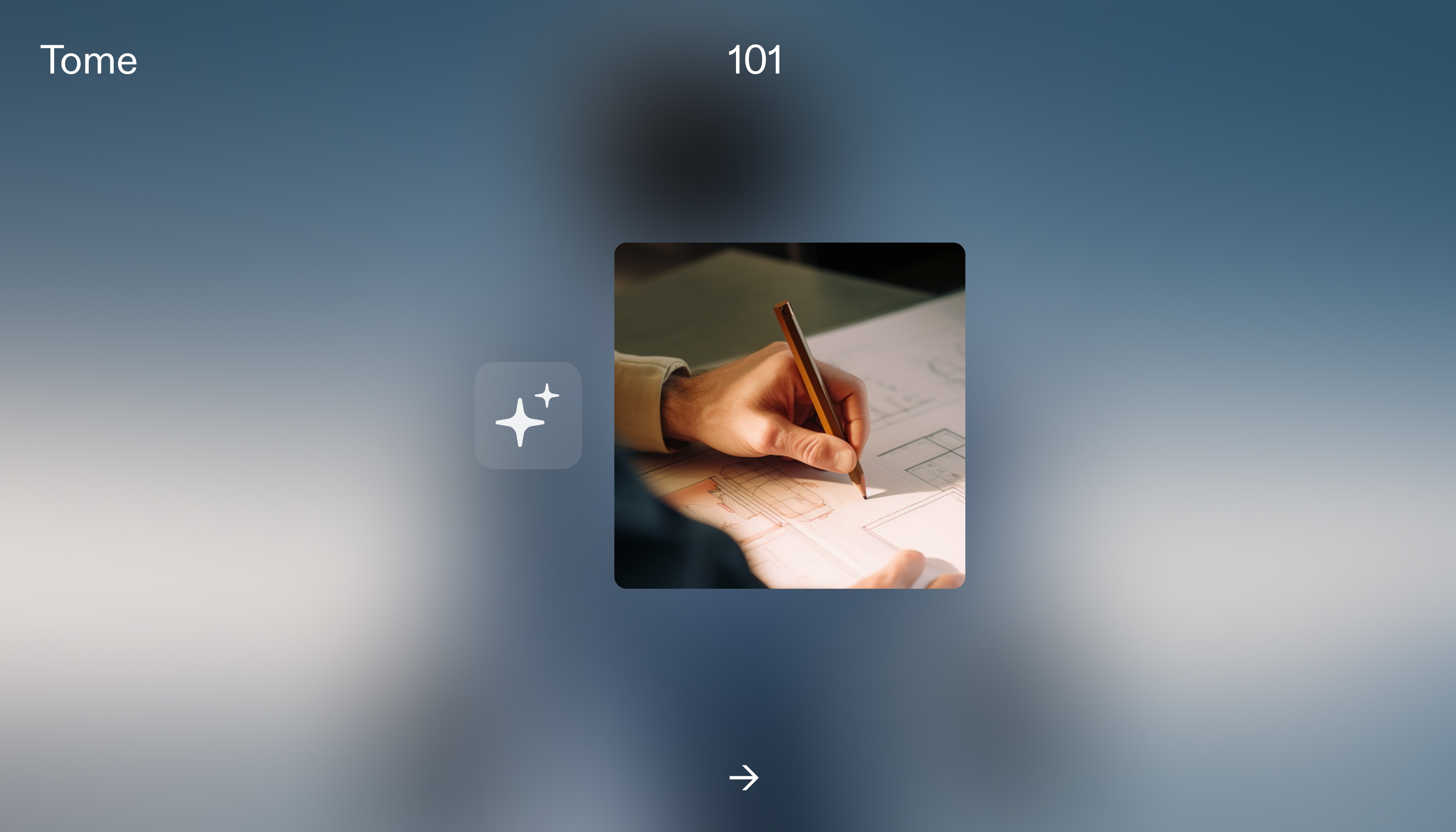
Learn how to use Tome's AI to generate new ideas and spark inspiration for impactful work, every time.