Tips of the trade
How to Create an Effective Product Roadmap
Learn the seven steps to creating a product roadmap that communicates your vision and secures alignment.
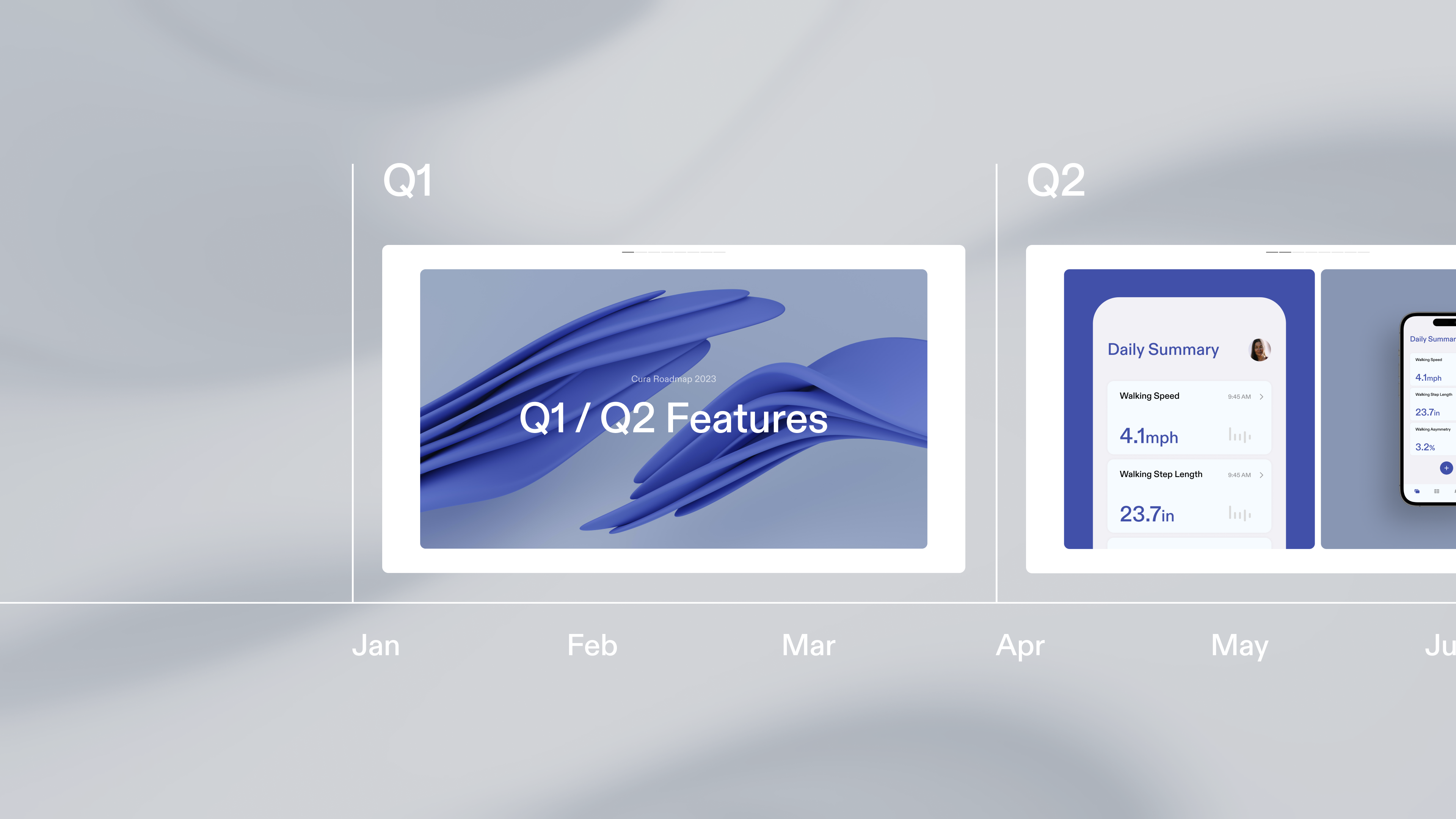
How does a product go from idea to reality? The answer lies in your product roadmap.
You’ve presented investors with the big picture, and you have an idea of how your product will come together. Now it’s time to drill down into the details to create a roadmap outlining each step of getting your product to market. Your roadmap will show your team, developers, and other stakeholders exactly how you plan to execute your idea.
The best roadmaps do more than just communicate your plan—they engage your audience with an intuitive presentation and keep your team on track throughout development.
What is a product roadmap?
A product roadmap is a visual representation of how a product will develop over time. It lays out the features that are to be built in sequence to deliver on a company’s overall product strategy.
At its most basic, a product roadmap should include the following five things:
- Strategy overview. A roadmap is a plan for executing a strategy, so it should first orient people to the strategy it supports.
- A sequence of features. Product roadmaps lay out the order in which features will be developed, in accordance with the strategy.
- Timeline. A timeline ties work to specific dates. This can be done with a short-term or long-term view. A short-term roadmap might break down work by week, whereas a longer-term roadmap might look at a quarter, half, or entire year.
- People. A roadmap shows who is responsible for each feature or task. Depending on the size and scope of the roadmap, this might cover departments, teams, or individuals.
- Work. A roadmap needs to outline the work that goes into building each feature. A more high-level roadmap might chart broad workstreams undertaken by different teams, while a more granular roadmap might detail every task involved. Each item should be tied to a timeframe and the person or people who own its development.
With those five basic features, a product roadmap can take many forms. They often feature a Gantt chart: a table with a timeline on the horizontal axis and features or tasks on the vertical axis. Within the basic chart format, there’s a lot of flexibility. Some teams group tasks by their associated goals, while others group them by department.
Other popular formats include a Kanban board and a Now-Next-Later table.
While the main purpose of a product roadmap is to sequence feature development and provide a timeline for that work, good roadmaps also:
- Allow everyone working on a product to see at a glance what they are responsible for, and how their role fits into the larger product vision.
- Motivate team members by showing how their work impacts business goals.
- Prevent team members from getting sidetracked by projects that aren’t on the roadmap.
- Create transparency between different departments working on the same product.
- Keep team members aligned on a shared goal.
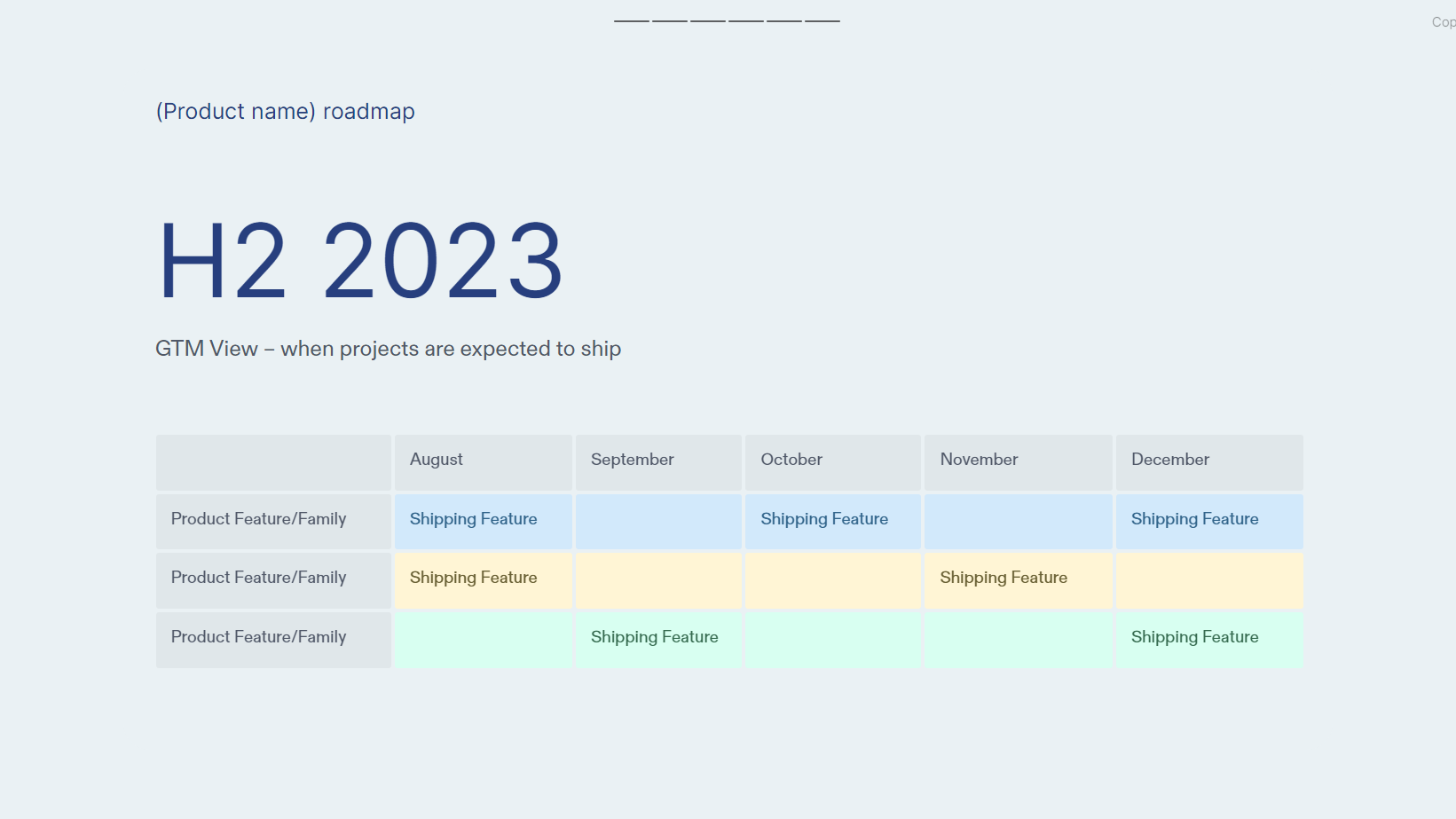
Why are product roadmaps important?
Product roadmaps are the glue that keeps development teams, product management, leadership, and stakeholders on the same page. They offer a clear visual of the product's journey in an effort to enhance collaboration and reduce misunderstandings, resulting in faster development processes and better outcomes.
But that's not all—they also spark strategic thinking and long-term planning by laying out key milestones and deliverables for teams to focus on. This helps teams allocate resources strategically, prioritize tasks based on importance and customer needs, and ultimately ramp up productivity and product competitiveness in the market.
Moreover, product roadmaps are crucial for managing expectations both internally and externally. Internally, they provide a unified vision for the product, empowering teams to make informed decisions and tackle challenges head-on. Externally, roadmaps communicate the product's direction to customers and investors, fostering trust and transparency.
In essence, product roadmaps act as navigational aids in product development, establishing clear expectations and guiding teams towards success.
Types of product roadmaps
There are several types of product roadmaps—we’ll focus on four of them.
- Feature roadmaps. Feature roadmaps get down to the nitty-gritty of the specific functionalities and features planned for the product. They lay out a clear path for how the product's capabilities will evolve, making sure that development efforts are in line with what customers need and what's hot in the market. With features roadmaps, it's easier to prioritize product development based on things like customer feedback and what the competition is up to. Plus, visualizing feature releases helps your team plan their work and divide resources effectively.
- Release roadmaps. Release roadmaps, as the name suggests, serve as a schedule for product releases. They tell internal teams and external investors when they can expect to see new versions or updates of the product. Release roadmaps sync up development, quality assurance, marketing, and support efforts, for smooth and timely product launches.
- Technology roadmaps. Technology roadmaps zoom in on the technological advancements and infrastructure updates needed for the product's development. They spell out how the product's underlying technology stack—like software frameworks, hardware components, and integration points—will evolve over time. Staying on top of emerging technologies with technology roadmaps helps teams plan for system upgrades and keep the product competitive and adaptable to market changes.
- Marketing roadmaps. Marketing roadmaps are all about syncing up marketing strategies with the different stages of product development to increase user acquisition. They outline tailored campaigns and initiatives for each phase of the product's life cycle, from pre-launch to post-launch. By weaving in product features and branding, marketing roadmaps boost visibility and engagement, attracting early adopters and ramping up adoption rates. Plus, they give marketing teams the power to track performance metrics and tweak messaging based on market feedback.
How to build a product roadmap in 7 steps
Knowing how to create a product roadmap is an essential part of product development. Here’s how to master the process in 7 steps:
1. Identify your audience.
Product roadmaps can serve different audiences—from executives to marketers to engineers—each of whom might need different levels of detail. Executives and salespeople might need a high-level roadmap with basic timelines for feature releases across multiple products. Engineering teams might need a more granular roadmap with individual work broken down by week. Tailor your roadmap to its audience, and consider making different versions of the roadmap for various stakeholders.
2. Explain the “why.”
A good product roadmap is more than just a list of tasks with due dates. Start your product roadmap presentation by giving your audience an overview of the product strategy driving it. Doing so orientates stakeholders to the rationale behind the work, and shows how every piece contributes to the whole. Opening with the product strategy builds motivation, clarity, and alignment.
3. Break down the work.
Once you’ve determined the scope of your roadmap, lay out all the work that needs to be done and estimate the time it will take to do it. Start to think about the sequencing—which features will yield insights that can inform future features? Which features have the highest potential to impact sales or other business outcomes? Which tasks are dependent on each other?
Once you have a rough list of features or tasks, get input from stakeholders to help prioritize items and develop realistic timelines for your roadmap. Set up meetings with department heads or other key players to determine who will own each task on the roadmap. Ensure the responsible parties have the resources to execute their tasks within the allotted time frame.
4. Choose your tool and template.
Once you know what needs to be in your roadmap, you’ll choose a tool to build and share it. Product roadmaps often have multiple inputs: Gantt charts, Kanbans, timelines, videos, and more. Make sure your tools allow you to pull multimedia elements together into a cohesive presentation.
If you want to start with a template, most tools offer ready-made options. Tome’s product roadmap template helps you structure your entire product narrative, starting with a strategy overview, phases of work, and timelines with different levels of depth.
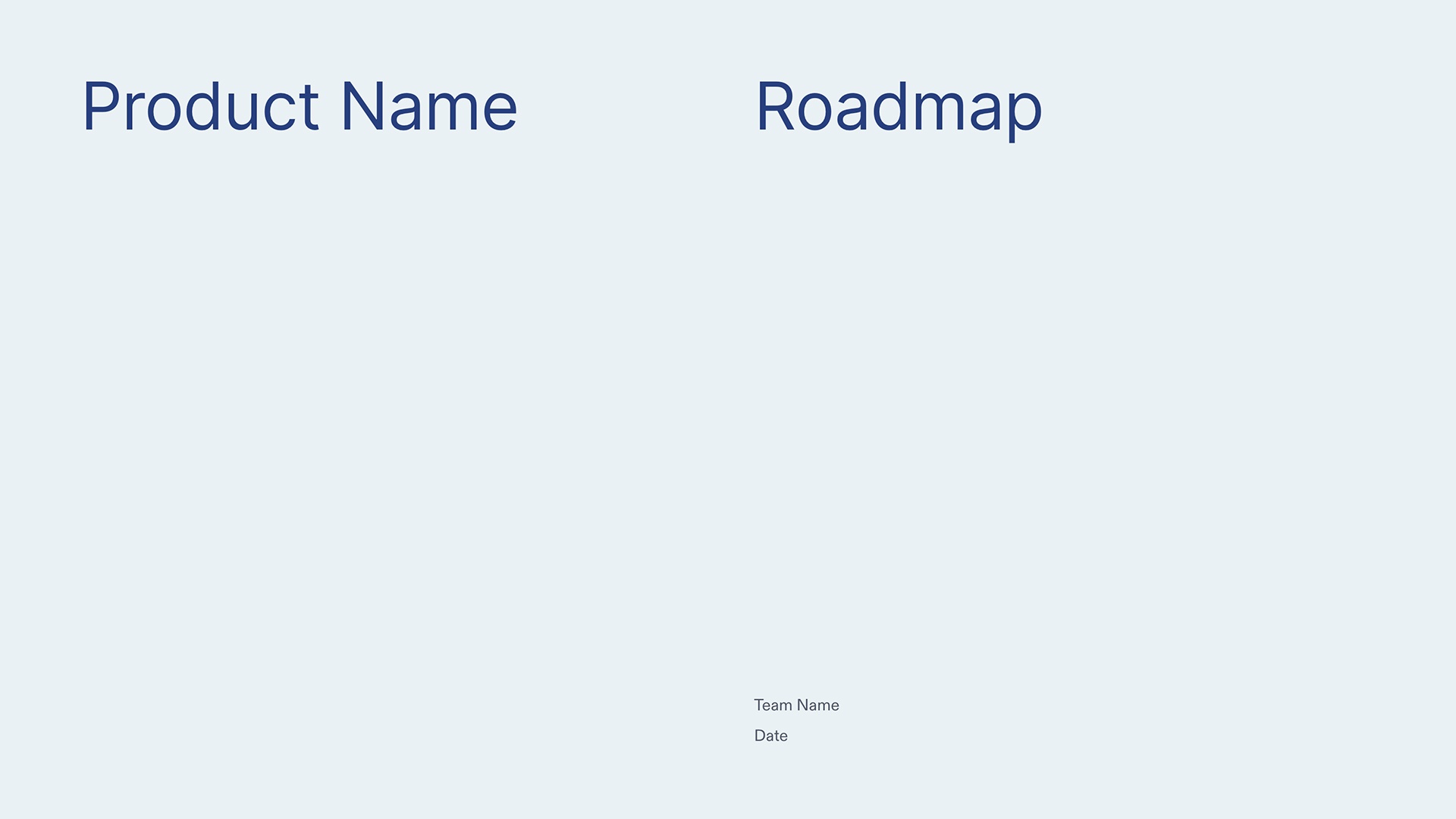
Learn more about how product teams use Tome.
5. Build your content.
Using your tool of choice, fill out your template or create your roadmap from a blank page.
Beyond the basics—strategy overview, timelines, and work assignments—you may also want to incorporate other useful information, such as relevant resources, risks, or dependencies. Some roadmaps also include user stories for each feature to help developers understand the product goals. A user story illustrates the end user’s needs in one sentence: “As a [user’s role], [user persona] wants [functionality] so that [they experience a benefit].”
6. Review and get buy-in.
Once you have a draft of your product roadmap, preview it to key stakeholders to get their approval and buy-in. Their input can help you identify and resolve any pain points or questions proactively, and ensure alignment before you disseminate information more widely across the company.
7. Present and share.
Finally, you may have to share the roadmap with leadership, individual teams or departments, or even the entire company. Tailor your presentation to the audience—for example, executives don’t need the same level of detail as engineers.
For leadership, keep your presentation high-level and demonstrate how the product aligns with business goals. When presenting to developers, you can get more granular, flagging particular dependencies and resources.
Provide everyone who needs access to the product roadmap with a link. If you have multiple versions of your roadmap, consider distributing one version to the entire company and sending more detailed versions to the relevant team members.
How to present a product roadmap
Creating your product roadmap is just the first step. To truly make an impact and gain support, you need to nail the presentation. Here are five tips to ensure your roadmap presentation hits the mark:
- Understand your audience. Before you dive into the presentation, take a moment to understand what your audience is interested in and what they expect. Tailor your presentation accordingly, whether it's focusing on development timelines for your team or ROI projections for investors.
- Pick the right tools. Utilize tools like Tome’s AI-powered presentation template to craft visually stunning and informative product roadmaps. These templates streamline the process, guiding you through organizing information and incorporating visuals to present data clearly and persuasively. Visual elements like charts and timelines can really enhance your audience's understanding of the product development journey.
- Highlight major milestones. When presenting your roadmap, highlight the key milestones and deliverables to give a clear overview of the product's progress. Stick to the main points and steer clear of overly complex details that might overwhelm or confuse your audience. By emphasizing major milestones, you'll provide your audience with a sense of direction and progress.
- Make time for feedback. Roadmap presentations offer a great chance to gather feedback and make adjustments before the product launch. Invite questions, suggestions, and discussions throughout the presentation to ensure your audience feels heard and valued. By incorporating feedback mechanisms, you'll foster a culture of transparency and continuous improvement, leading to better outcomes overall.
- Practice your delivery. Take some time to rehearse the presentation to ensure you can smoothly convey the key points and objectives of the product roadmap. Practice speaking confidently and maintaining eye contact to keep your audience engaged. It's also helpful to anticipate potential questions or objections so you can have responses ready. Practicing your delivery can boost your confidence and credibility, leaving a lasting impression on your audience.
Ultimately, keep the purpose of your product roadmap in mind as you prepare your presentation. By following these steps, you'll increase your chances of achieving real results and driving success for your product development endeavors.
Updating the product roadmap
The roadmapping process doesn’t end after you’ve shared your product roadmap—far from it. In the product development phase, the roadmap is tested against reality. As development progresses, you may realize that you need to adjust your timelines or allocation of work to adapt to external circumstances and internal learnings.
The product team should continue to update the roadmap through development to keep it relevant. If the information on the product roadmap is outdated, your team will start to look elsewhere for answers.
Aim to revisit and update your roadmap on a regular cadence. Most product managers prefer to update their roadmaps weekly or at least once a month. When you update your roadmap, refer back to your product strategy to ensure your roadmap still aligns with the product goals.
Generally speaking, a product roadmap should give a high-level overview of the product timeline that anyone in your organization could understand. If you find your product roadmap growing into an unwieldy catchall for all things related to your product, you may need to revisit it and consider creating other resource hubs.
Use Tome to create your product roadmap
Your product roadmap is dynamic—and your presentation should be, too. Tome’s product roadmap template is designed to outline the vision, direction, priorities and progress of your product, from start to ship. Pages have flexible layouts with infinite scroll and support interactive embeds such as images, videos, and live web links.
Tome also offers tools to assist in other parts of the product development process, like the product requirements document template and the product design portfolio template.
Tome’s generative AI, which can generate pages, images, and text in seconds, helps you get to a first draft of your roadmap faster. Tome also supports integrations with other tools—from Figma files, Gantt charts built in Miro to Kanban boards built in Airtable.
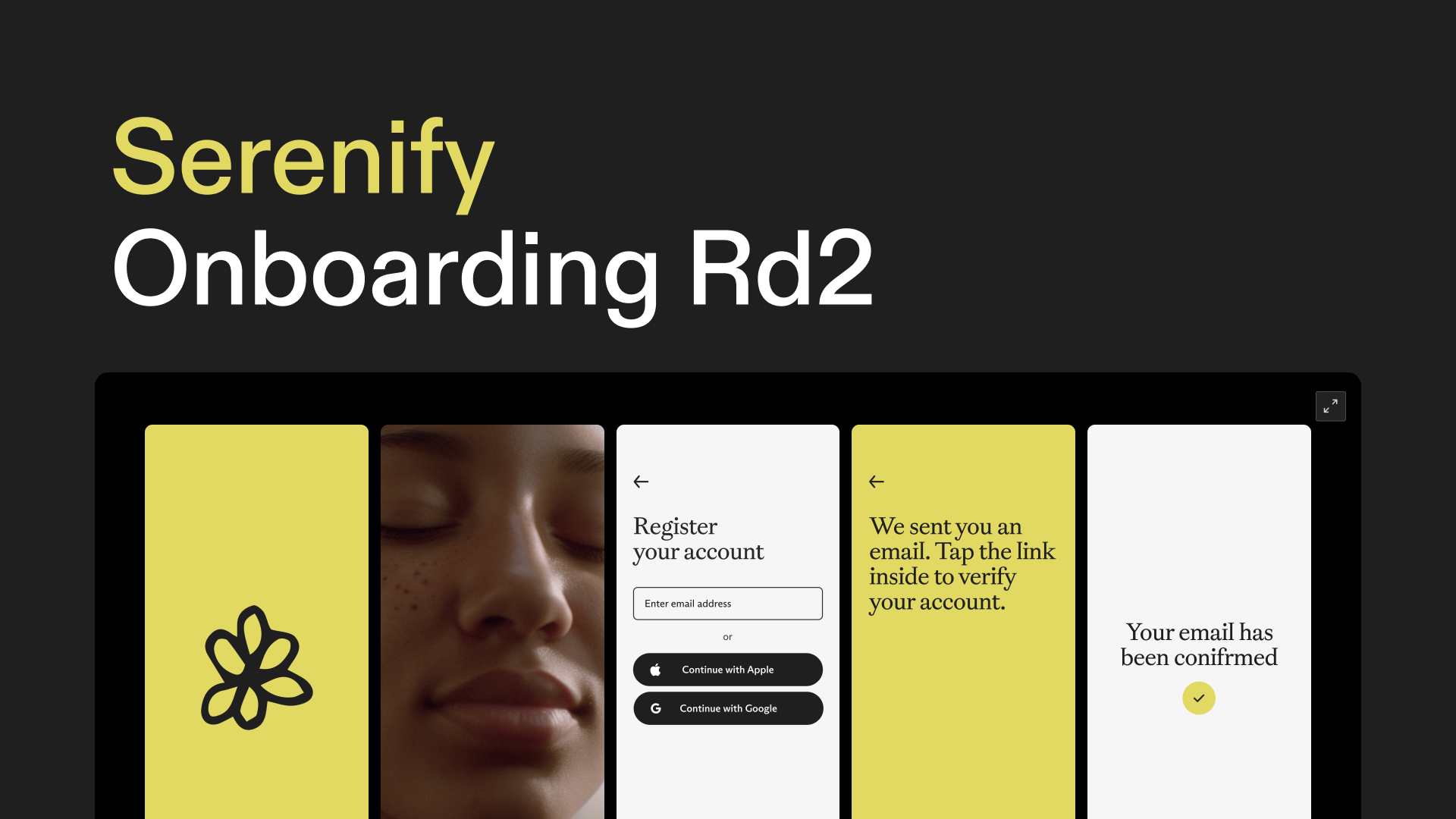
Keep everyone in the loop as you document milestones and collaborate on plans.
You may also like...
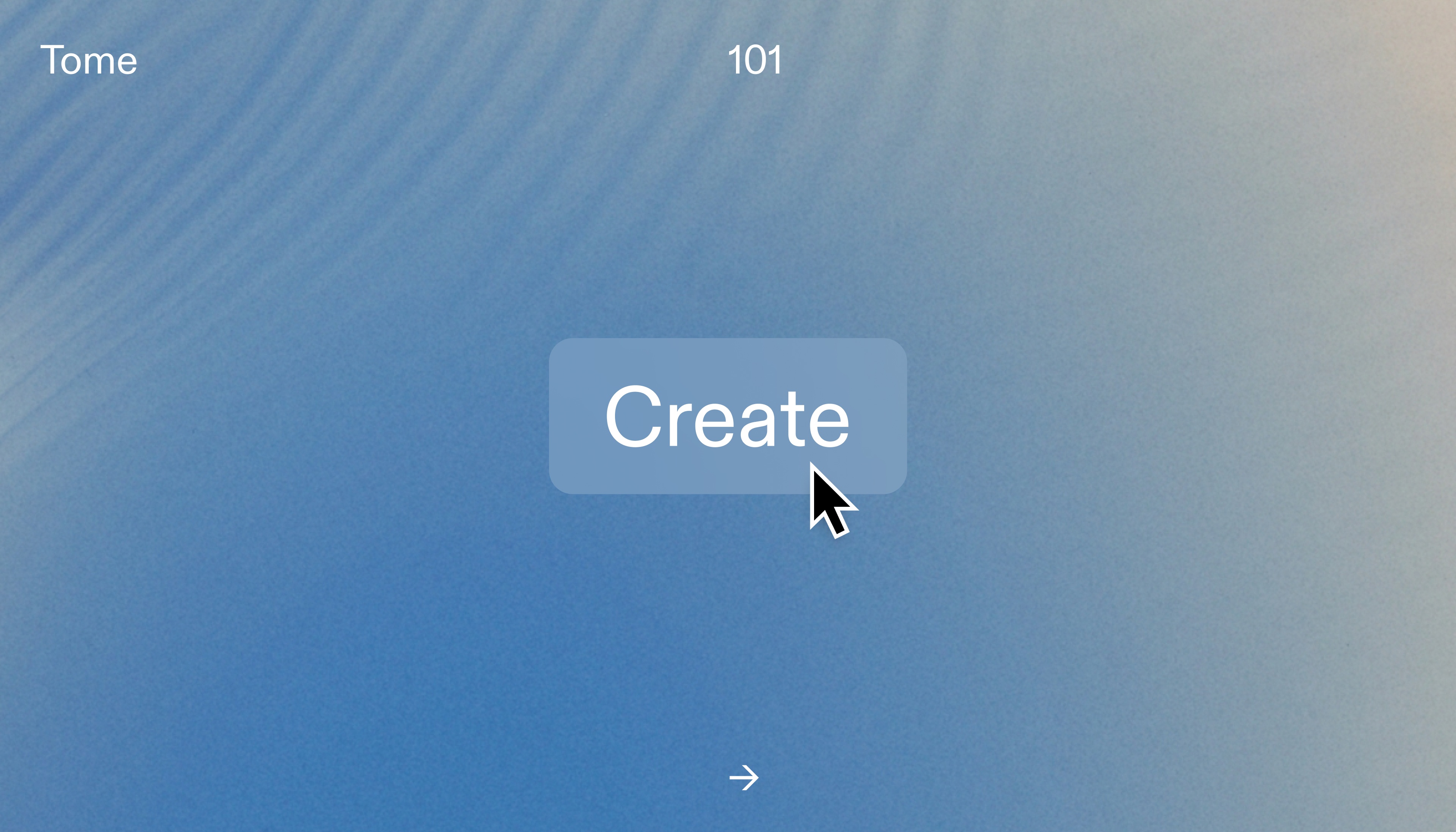
Here are three ways to get started making compelling presentations in Tome, plus some of our top design tips.
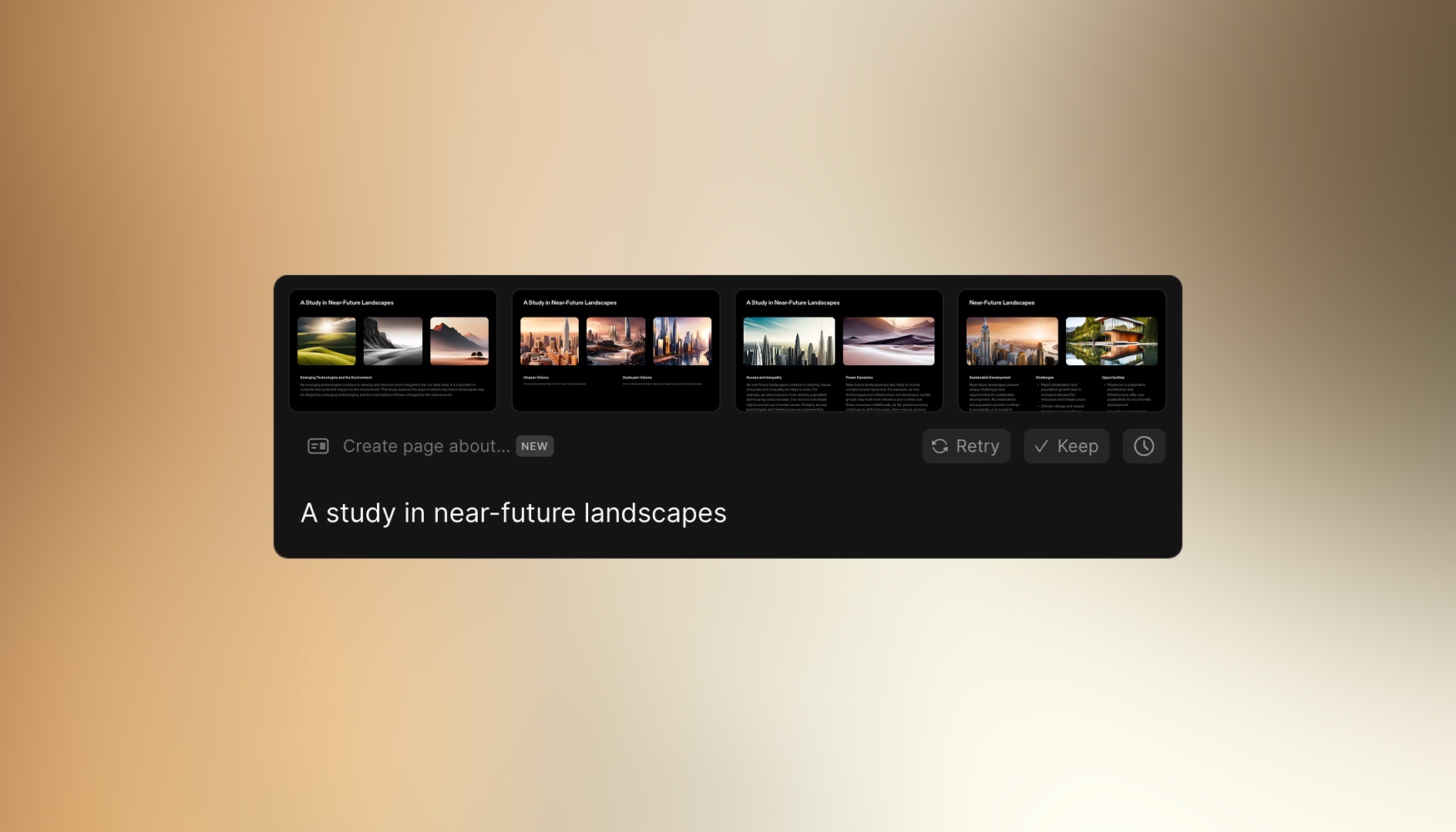
A short, inspirational guide to creating useful prompts across a wide variety of use cases—both work and personal.